Completely Uninstall Avira Free Antivirus Through Simple Guides
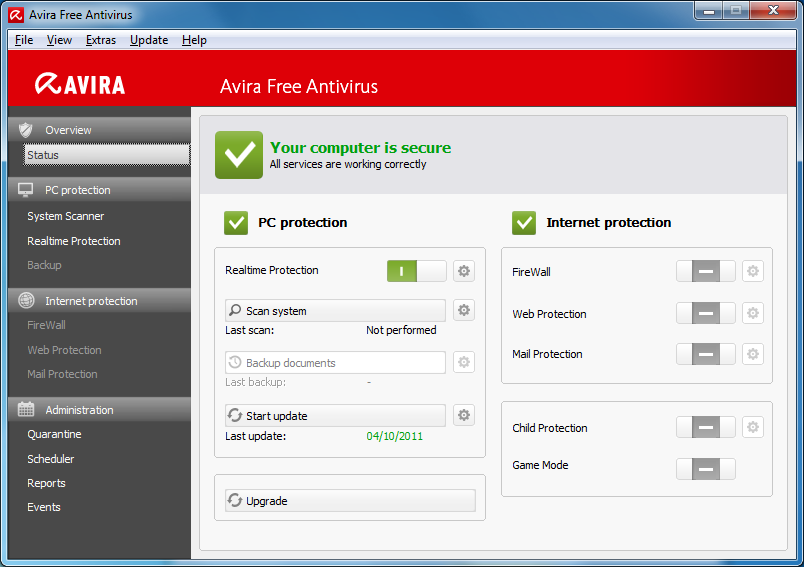
Avira Free Antivirus is well-known for providing its customers with trusted and comprehensive malware protection services. It comes with a list of advanced features as well as ultra-powerful utilities which have been awarded by professional trained PC experts to help all level of computer users to keep common malware at bay. Unfortunately, Avira Free Antivirus is also infamous on the market because it is found to be the least intrusive version of malware removal tool designed by Avira lab. Furthermore, a damaged copy of Avira Free Antivirus can possibly bring about unpredictable problems to the vulnerable computer system. There exists a list of reasons that users may have to uninstall Avira Free Antivirus:
- Incorrect modification over certain system files or system settings lead to the corruption of Avira Free Antivirus.
- Other newly installed antivirus program results in the instability of Avira Free Antivirus.
- Other third-party programs installed on the system usually prevents Avira Free Antivirus from running properly.
- Crucial system settings sometimes cannot allow Avira Free Antivirus to get activated completely.
- Unexplained error messages keep bombarding the PC screen after Avira Free Antivirus gets installed on the computer system.
Consequences Caused by the Invalid Avira Free Antivirus
- System running speed usually runs into a sudden slowdown without any notification.
- Common third-party applications cannot completely get installed onto the system.
- Previously installed third-party programs as well as system services fail to get activated on the system.
- The unexpected bombards of obscure system error pops-up generated by the invalid Avira Free Antivirus prevents the system from running stably and smoothly.
- Floods of malicious programs burst into the system and cause irrecoverable damage of system files.
How Can Inexperienced PC users to Fully Uninstall Avira Free Antivirus?
Here are the detailed steps for all level of computer users to easily uninstall Avira Free Antivirus by the help of Total Uninstaller:
- Manually disable the entire running processes of Avira Free Antivirus, and then double click to launch Total Uninstaller.
- Select Avira Free Antivirus(Avira Launcher) from the program list, and then click Run Analysis to proceed.

- Click Complete Uninstall to remove the components after the scan is completed.
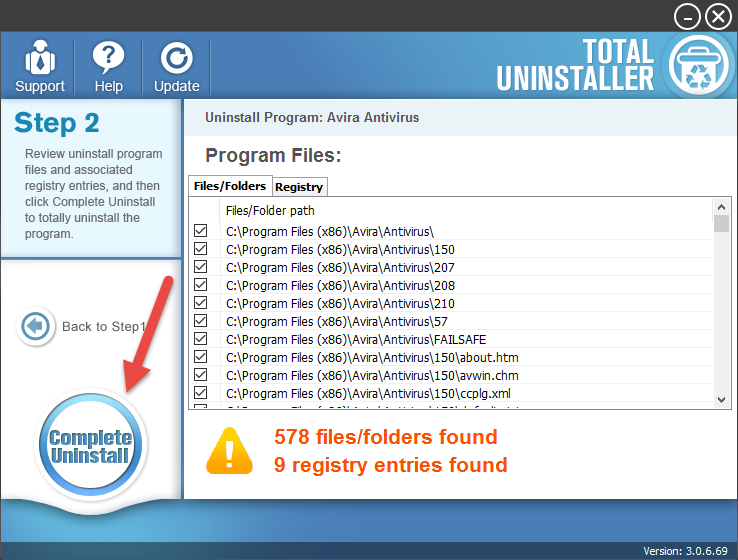
- Click Yes in the pop-up dialog and follow prompts to uninstall Avira Free Antivirus(Avira Launcher).
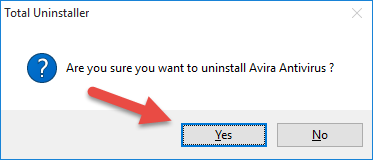
- Click Uninstall to confirm the removal of Avira Free Antivirus(Avira Launcher).
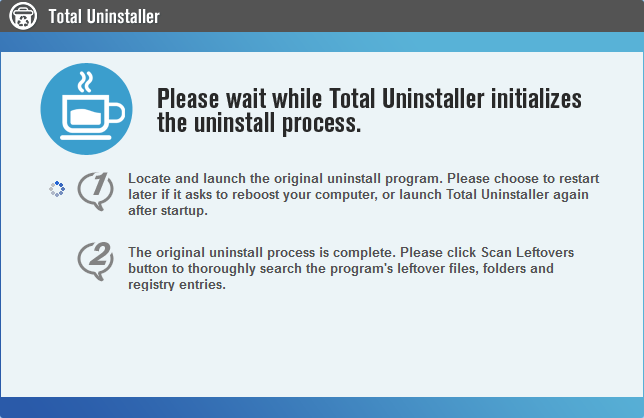
- Once the pop-up of Avira Antivirus requires you to confirm the removal, click Uninstall button to proceed.
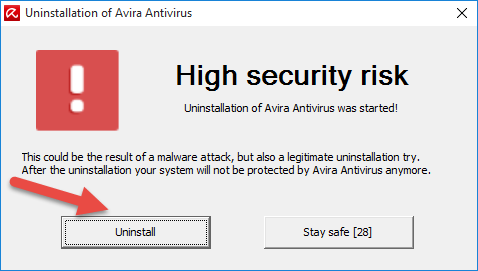
- Click Scan Leftovers and then Delete Leftovers to finish the removal task.
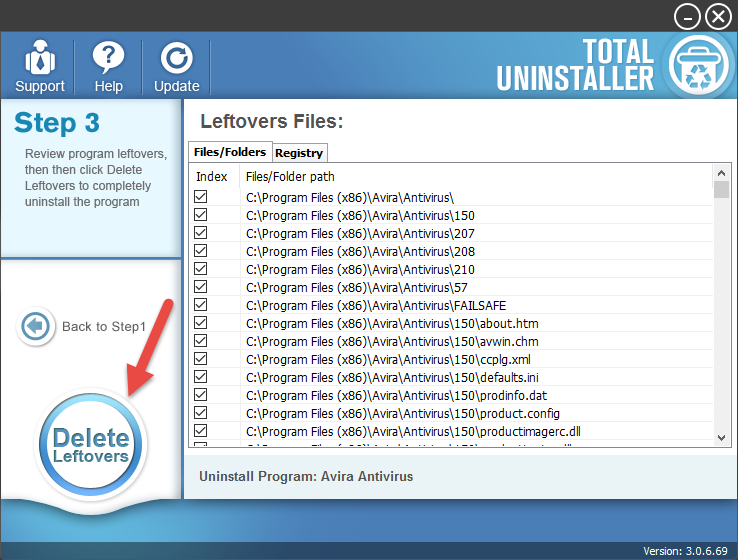
- Click Yes in the dialog to confirm the modification.
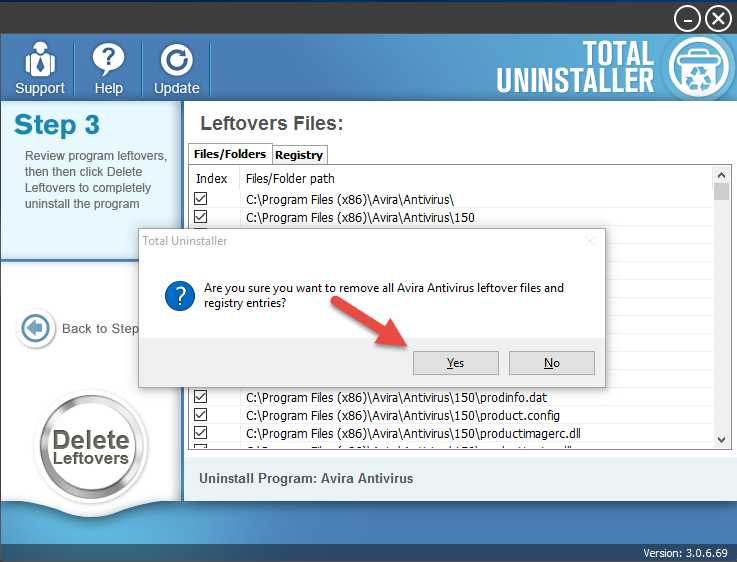
You could follow the detailed instructions listed below to uninstall Avira Free Antivirus with Total Uninstaller:
Video Tutorial - uninstall Avira Free Antivirus
After you finish the removal of Avira Free Antivirus, you can go back to the Control Panel of Total Uninstaller to uninstall other unneeded applications bundled with the unneeded program. If the shortcuts of Avira Free Antivirus cannot be loaded on TU program list, you may consider making use of the force uninstall utility to fully get rid of the program. The detailed steps have been listed below:
- Step One: Click Cannot find the program to load Custom Uninstall Wizard.
- Step Two: Click the button on the right to load the program you wish to uninstall, and then click Scan.
- Step Three: the Force Uninstall Mode starts to entirely uninstall Avira Free Antivirus and its leftovers.
How to Uninstall Avira Free Antivirus Through the Help of Manual Methods?
The manual removal of Avira Free Antivirus needs user to be properly trained to use computer. Any problems occur during the removal task can possibly lead to disastrous system problems, such as sudden system shutdown, obscure system error messages, irrecoverably damaged system files, incomplete install of programs as well as unstoppable malware attacks. Before you take actions to remove the program, you may firstly try to fully disable its associated processes running at the background of the system. The detailed information about how to uninstall Avira Free Antivirus manually has been listed below:
Step One: Uninstall the Program with the help of Windows built-in utility.
For Windows 7 users:
- Go to Start>Load Control Panel>Click Uninstall a Program from Program Utility.
- Locate Avira Free Antivirus from the program list, highlight it and click Uninstall to start the uninstall task.
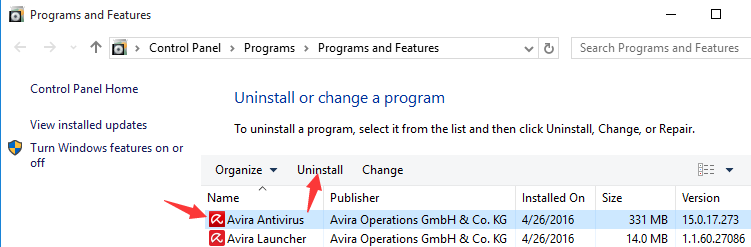
For Windows 8 users:
- Right click Start menu and then load Programs and Features.
- Select Avira Free Antivirus and click Uninstall to start the removal task.
For Windows 10 users:
- Click Start menu, click on All apps to load the list of installed programs.
- Select Avira Free Antivirus and then click Uninstall Avira Free Antivirus.
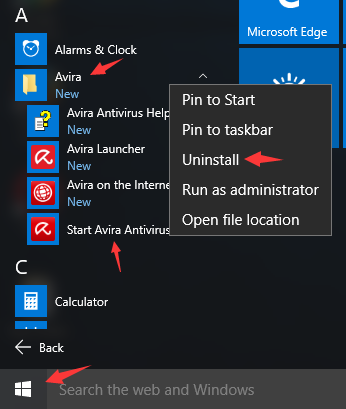
Step Two: Perform a complete removal for the registry leftovers of Avira Free Antivirus.
1. Type regedit on Programs to launch Registry Editor.
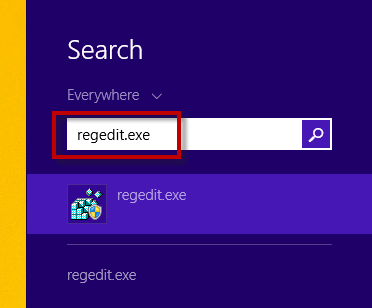
2. Find out Export from Files, click on Export to back up the files of Avira Free Antivirus before you make modification on them.
9. Click Save to save the files found on the hard disk.
3. Go back to the Control Panel of Registry Editor, click Find from Edit menu. Type Avira Free Antivirus on the pop-up and then click Find Next to find out the registry leftovers of the targeted program.
4. Right click to highlight the item that has been found, select Delete to remove it.
5. Turn off the Registry Editor after you finish the removal task.
Step Three: Clean up the unneeded programs files of Avira Free Antivirus.
1. Take advantage of the search utility of the Windows-based Operating System to find out the associated program files on the hard disk.
2. Right click the folder and then click Copy to make a backup for the files in order to protect the program from any inaccurate changes during the removal process. Paste the files on another hard disk.
3. Go back to the disk and then right click the folder, select the Delete option to perform a total removal for the program files of Avira Free Antivirus.
The manual removal instructions of Avira Free Antivirus have been listed above. Once you have come across similar problems, you may consider trying Total Uninstaller instead to help you for the sake of the system maintenance issue. With a simple, professional and user-friendly Program Uninstall Helper, you are allowed to easily fix any program uninstall problems.



