How can Remove USB Disk Security Successfully and Easily

USB Disk Security cannot be uninstalled from the PC? Sorry to hear that trouble, and I would like to share some effective ways which can remove USB Disk Security smoothly from the computer.
App description
Developed by Zbshareware Lab, USB Disk Security is a seucirty program that claims to provide protection for the computer system, and fight against dangerous viruses as well as protect hte personal data from being stolen by the spyware and malicious keyloggers.
What's the biggest problem for you to remove USB Disk Security
Many People who get USB Disk Security on their computers usually encounter such a problem when try to remove it: unable to unlock the security program so that the program does not allow you to uninstall it form the PC. That's to say, one must unlock the application if want to remove it, otherwise, you won't get the permission to uninstall USB Disk Security from the computer.
Additionally, people who can unlock the program also encounter a problem to uninstall the program completely from PC, some of the program's files and traces cannot be removed with the program, and they still can be found on the computer after performing the removal.
So, how to we uninstall USB Disk Security properly from the computer? Please continue to read this post, and you will be able to find an effective way to remove the program from PC.
Effective guides to remove USB Disk Security completely
Way one - Use uninstall feature within Windows OS
Step 1: stop running USB Disk Security on the computer
- Right-click on the task bar, and select Task Manager
- Find the USB Disk Security process on the list, and select it
- Click on End task on the bottom right corner to stop it
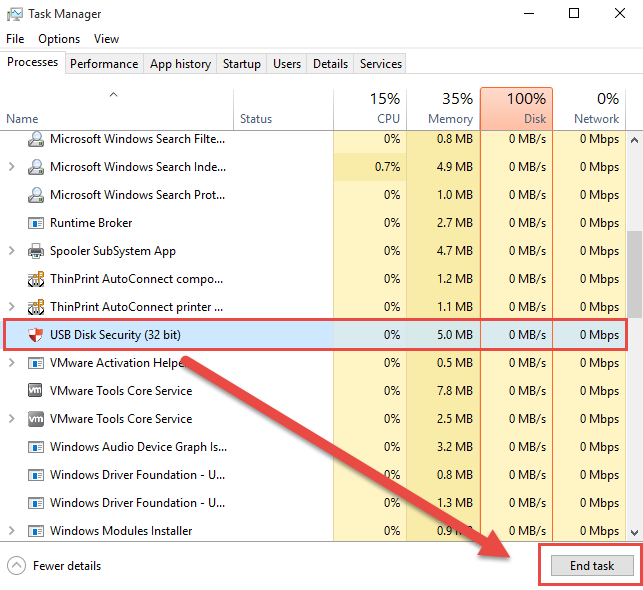
Step 2: uninstall the program
- Right-click on the Windows button, select Programs and Features
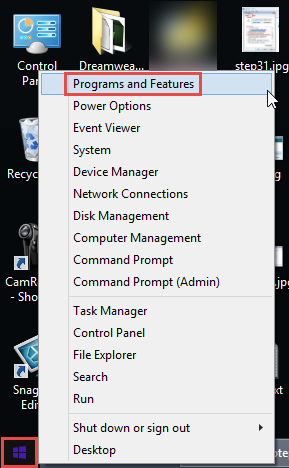
- Highlight USB Disk Security on the list, click Uninstall
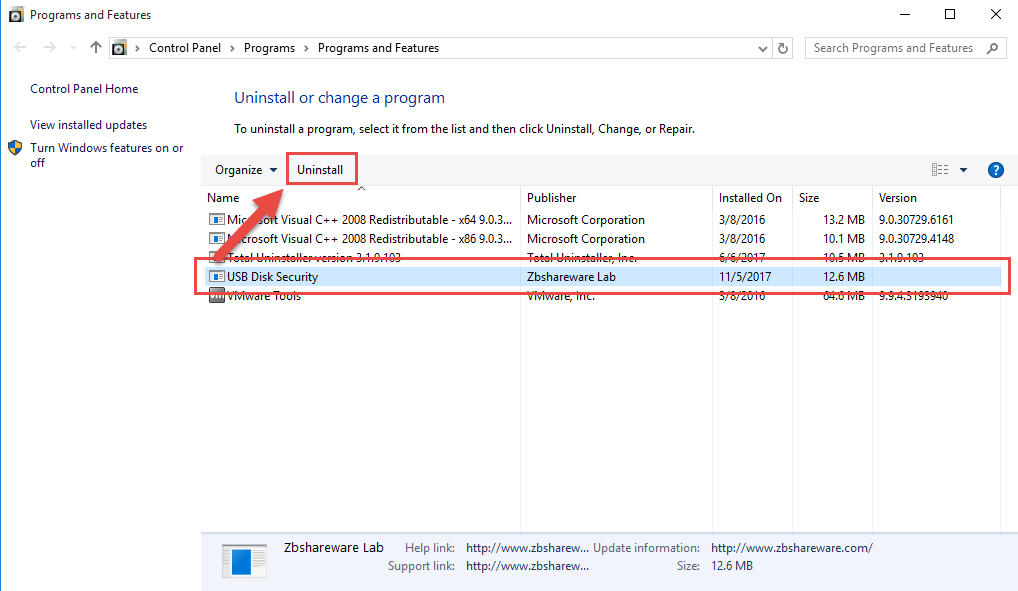
- Click Yes to make you sure you want to complete remove it
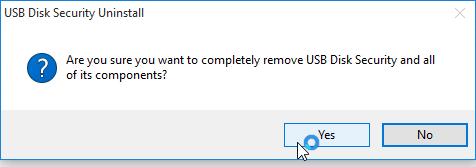
- Wait until the removing process finished, and then click OK
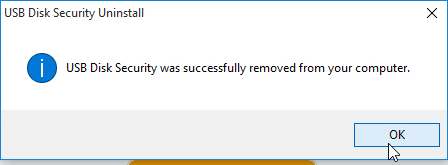
- Restart the computer
Step 3: clean its vestiges - registry keys
- When back to your computer system again, please go to open the computer's search box
- Type "regedit" in the box, and open the Registry Editor on your system

- Expand the groups of registry keys inside, and delete the one which is belonging to the USB Disk Security application (if you are afraid of deleting the wrong file, you can export the specific file for back-up)
- Close the Editor when you finish
Way two - Uninstall USB Disk Security with its own uninstaller
- Go to the desktop of your computer, and right-click on the shortcut of USB Disk Security
- Select Open file location, and browser the list of its installed files until you find the uninstall process inside
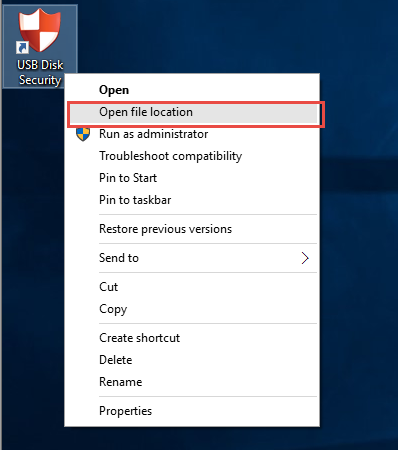
- Double-click on the uninstall executable file (unins000), and click OK to confirm and start the removal
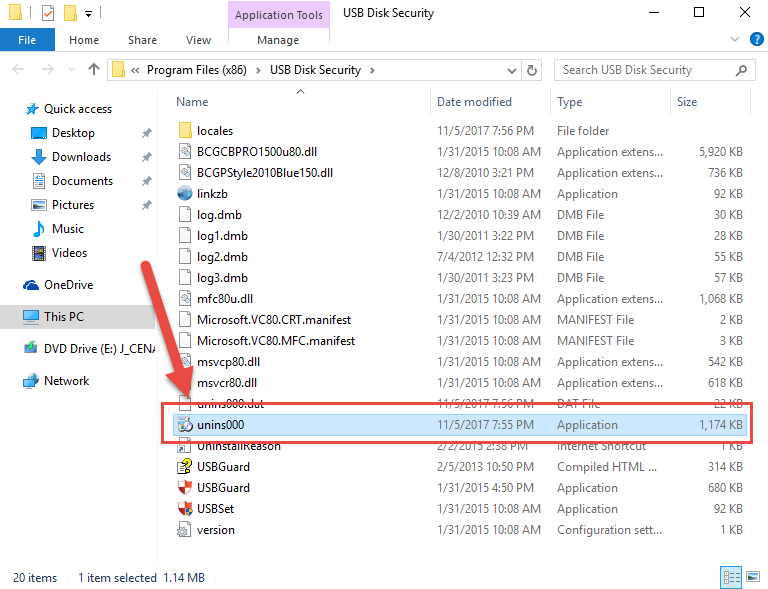
- Select to delete the program's configuration files, and click on Done button
- When finish, go to restart your Windows system
- The same to the manual removal in approach 1, you should open the Registry Editor, and delete those registry keys related to USB Disk Security application or the vendor.
Way three - Apply Total Uninstaller to remove USB Disk Security
Advanced third party uninstaller is also a good choice to uninstall the program, and it can be more faster and easier for the common people, if you always feel annoying and troublesome to remove a program, you can try to equip your computer with such a removal tool.
Guides to uninstall USB Disk Security with Total Uninstaller
- Launch Total Uninstaller on the computer, and locate USB Disk Security's icon on the menu
- Click on "Run Analysis", and then click on Complete Uninstall to start the removal
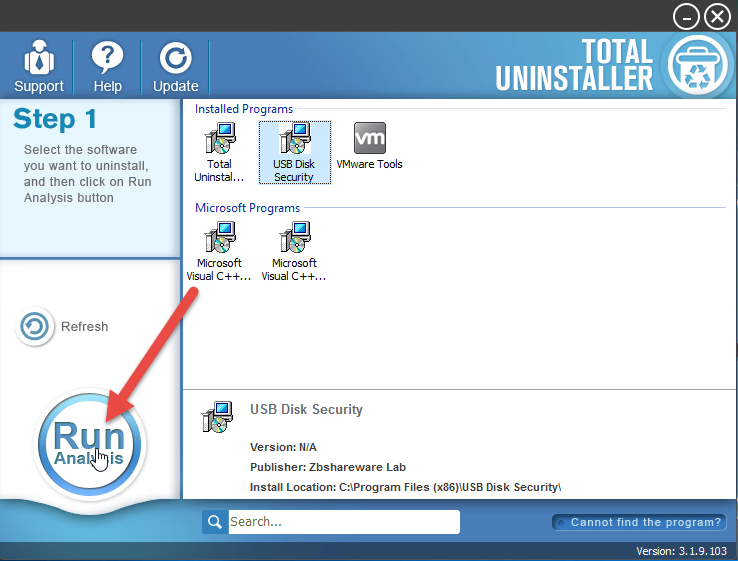
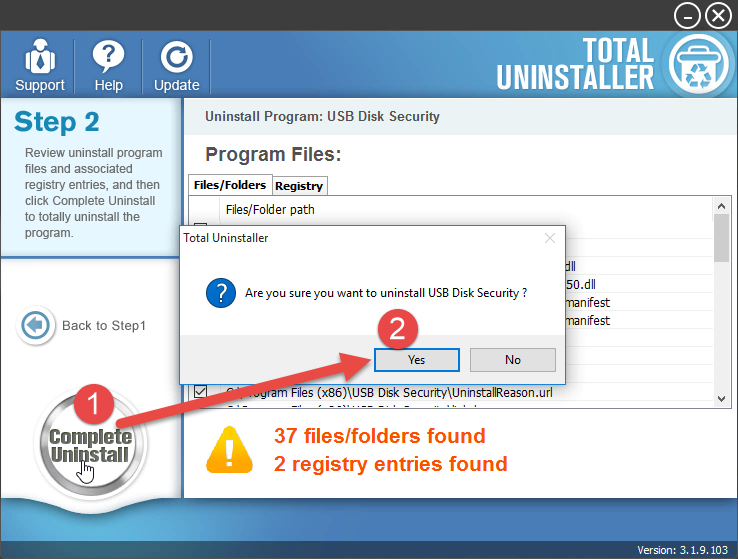
- Finish the first stage removal with instructions, and then click on Scan Leftovers
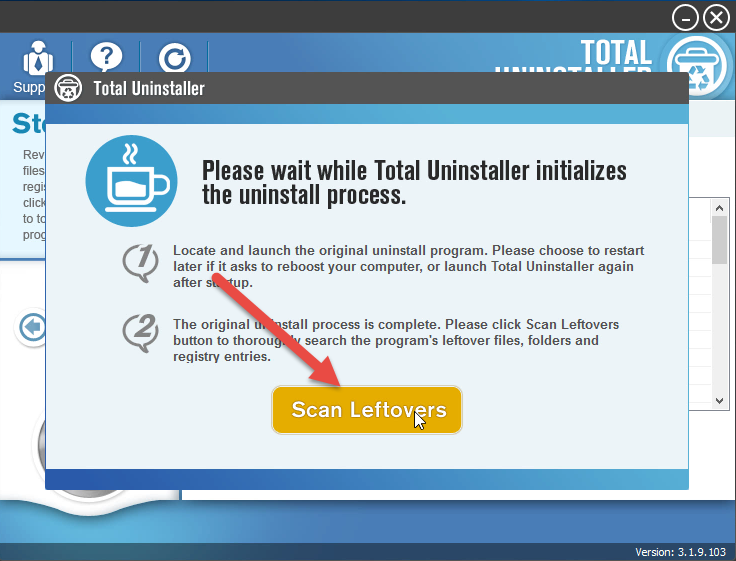
- Click on Delete Leftovers to clean all of vestiges on your computer
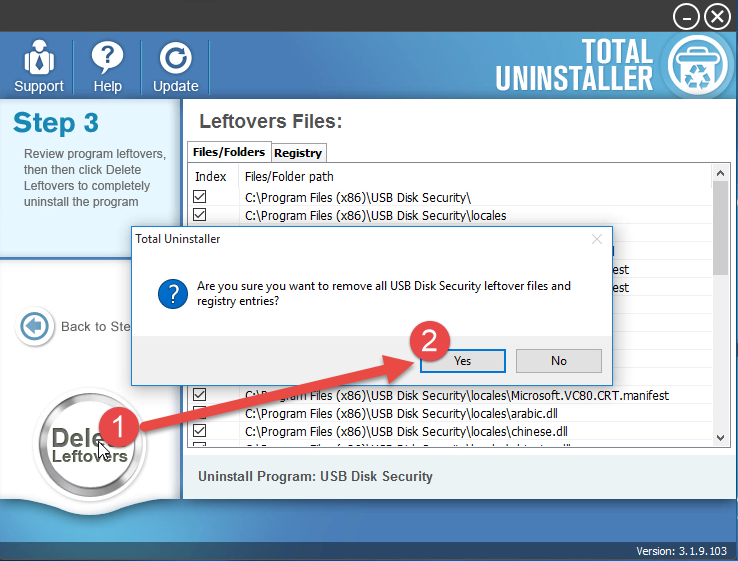
- Exit the uninstaller, and restart the computer to completely uninstall USB Disk Security on your PC.
Uninstall tutorials in video:
After the above removal, you will be able to get a complete removal for the program, and don't need to clean any leftover in order to totally remove USB Disk Security.



