How to Uninstall Freemake Video Downloader for Windows?
How to Uninstall Freemake Video Downloader with manual ways? How to remove Freemake Video Downloader and all its leftovers completely? In this post we cover two methods you need to know to uninstall an unwanted program from Windows PC. You will know how to uninstall by using Windows-built in uninstaller, and a professional uninstaller software.
Freemake Video Downloader Overview
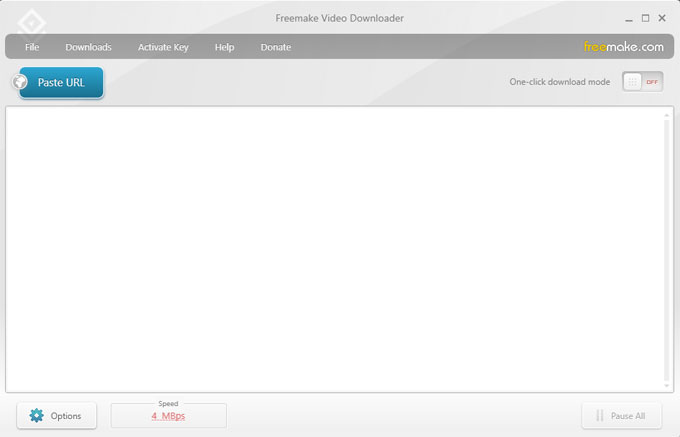
Freemake Video Downloader is a free software designed for anyone who want to download their videos, playlists, and channels from YouTube and other websites. It is very easy to use and almost all video file formats are available. Whether you want to save videos from YouTube, Vimeo, Veoh or other sites, Freemake Video Downloader delivers you an easy way to download what you want in a fast and effective way. Besides that, you can use the downloader software to get more than 5000 YouTube clips all at once., and the speed is very faster than other downloader software. For example, it only takes you about 4 minutes to get a 2-hour full high-quality video.
Along with that, the Freemake Video Downloader software allows users to download 4K and full high-quality videos in original quality, choose your own preferred video quality without any troubles. You also can use the Freemake Video Downloader software to save your gull playlists. Whether you download a playlist, channel, or favorites, the software enables you to download up to 500 files at once time. So, if you prefer the feature of instant downloads, then this Freemake Video Downloader program is right for you and it will save your much time.
How to Uninstall Freemake Video Downloader?
We will get two methods on how to uninstall Freemake Video Downloader. At first, you will know how to uninstall a program by using manual ways; secondly, you will know how to completely remove a program by using a professional uninstaller software. No matter which way you prefer, you will understand how to remove some unwanted things by your own.
Method 1: Remove Freemake Video Downloader Using Manual Ways
The first method will let you know how to uninstall Freemake Video Downloader program by using Windows built-in uninstaller. And get one-by-one step to remove a program by your own hands.
Step 1: Step 1: Close Plex thoroughly. Right-click the Start menu > click Task Manager > click the Freemake Video Downloader program > click End task or process.
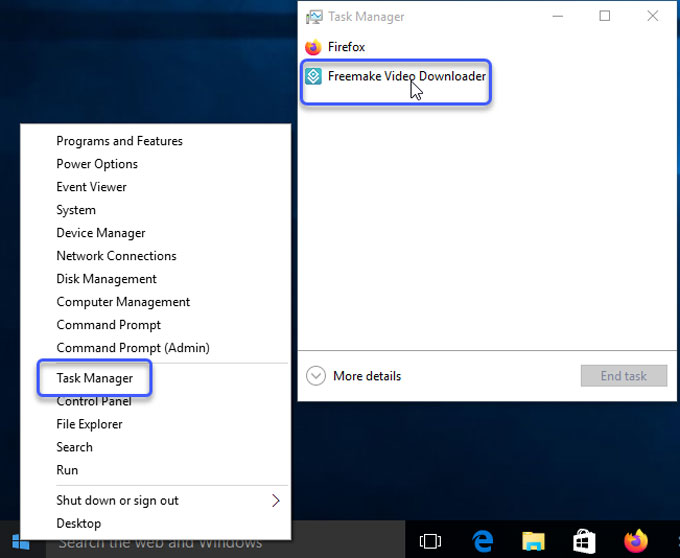
Step 2: Right-click Start menu > click Control Panel > click Uninstall a program. This will help you open the Uninstall or change a program window.
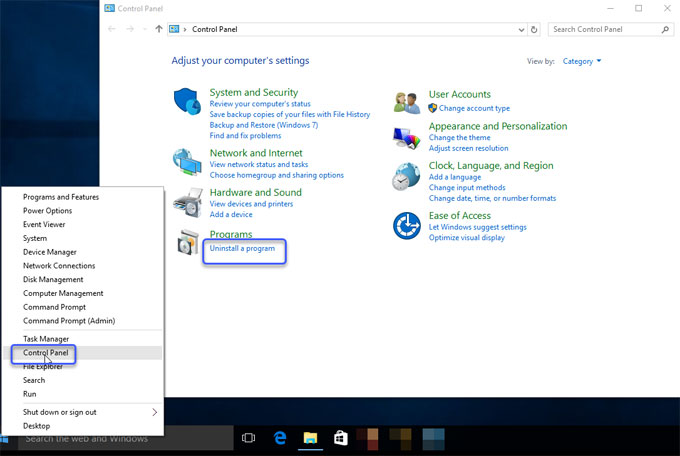
Step 3: Highlight on the target Freemake Video Downloader program > right-click it and select the Uninstall option > click Yes to make sure you want to remove the program and all its components. Click Yes to All to remove all shared files. Wait for a few of seconds, the built-in uninstaller will start a removal.
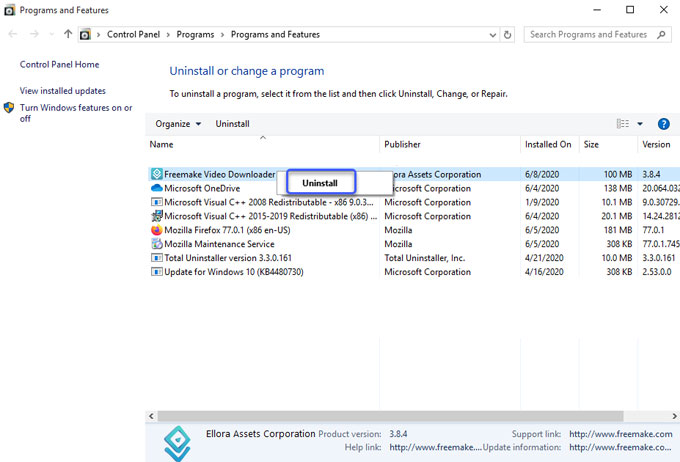
Step 4: Open Registry Editor window, you need to manually figure out and delete all Freemake Video Downloader leftover files and registry entries there. (You should be careful while deleting a key, any wrong deletion will cause some troubles like crash)
Right-click Start menu > click Run > Enter "regedit" in open box > click Ok. Click Edit in Registry Editor window > click Find... > enter the Freemake Video Downloader pathname > click Find Next.
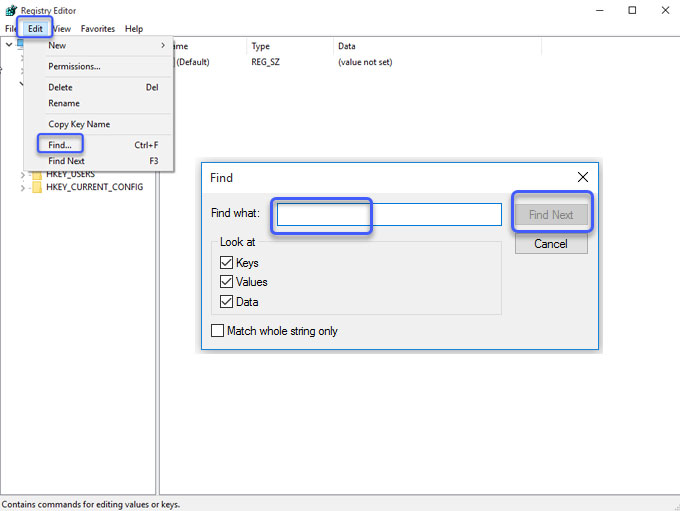
Tips: If you are not sure about each step, you can choose to use a technical uninstaller tool. It will let you feel very effortless in removing any unwanted programs.
Method 2: Uninstall Freemake Video Downloader Using Total Uninstaller
This Total Uninstaller program is capable of removing all your unwanted programs from a Windows-based computer by a few of clicks. Total Uninstaller will automatically collect leftover files, folders, and entries for you. So, let's look at how it works now.
Step 1: Launch Total Uninstaller. Choose the Freemake Video Downloader program you want to uninstall > click Run Analysis.
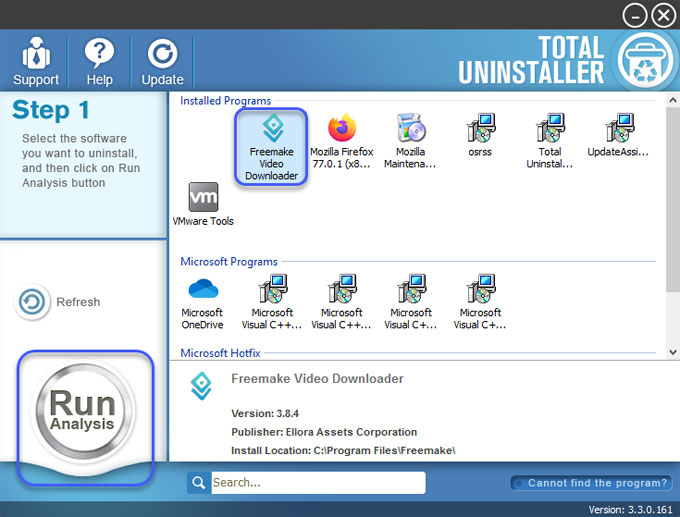
Step 2: Click Complete Uninstall > Click Yes to be sure you want to uninstall Freemake Video Downloader from your Windows PC.
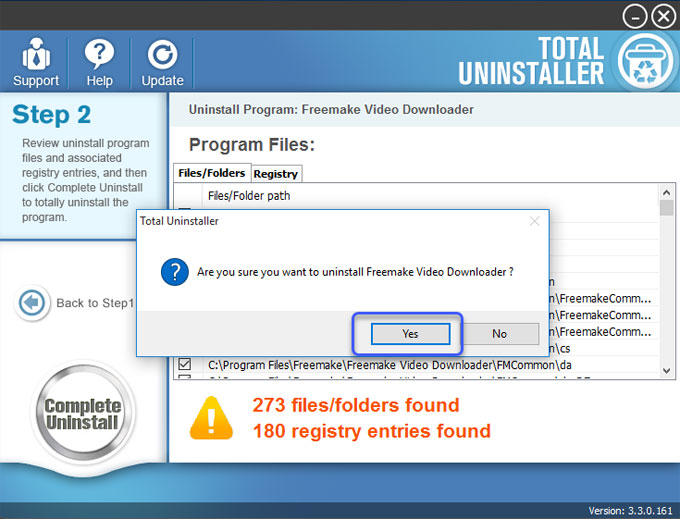
Step 2.1: Click Yes to make sure you want to completely remove Freemake Video Downloader and all of its components.
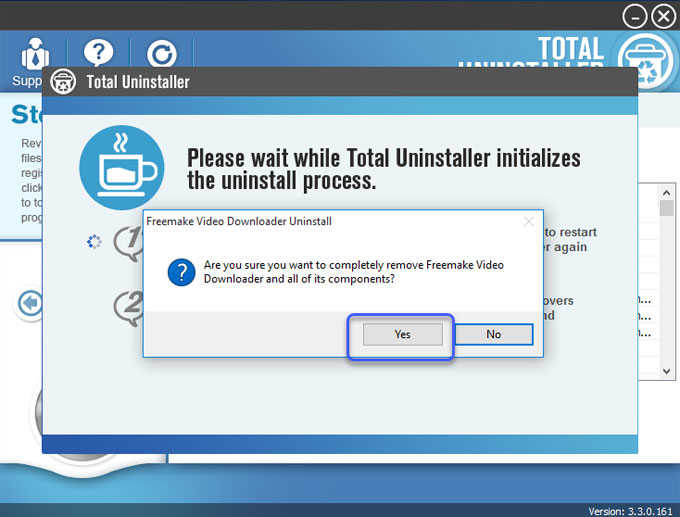
Step 2.2: Click OK and the Freemake Video Downloader software was successfully removed from your computer. Click Scan Leftovers to continue cleaning out left files and entries.
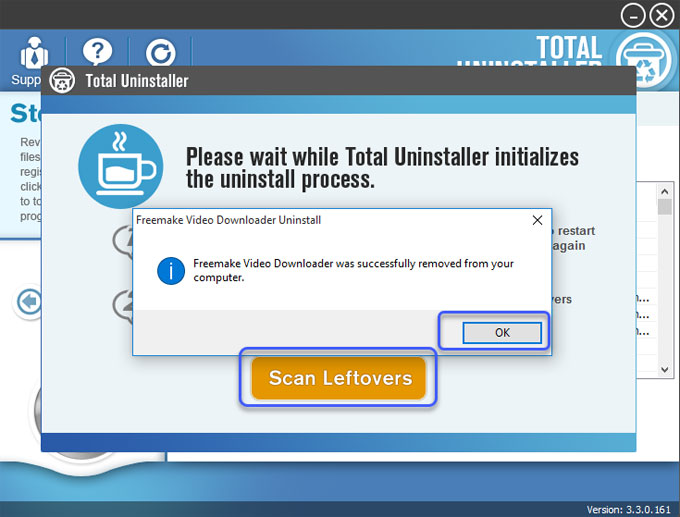
Step 3: Click Delete Leftovers > click Yes to make sure you want to remove all Freemake video downloader leftover files and registry entries.
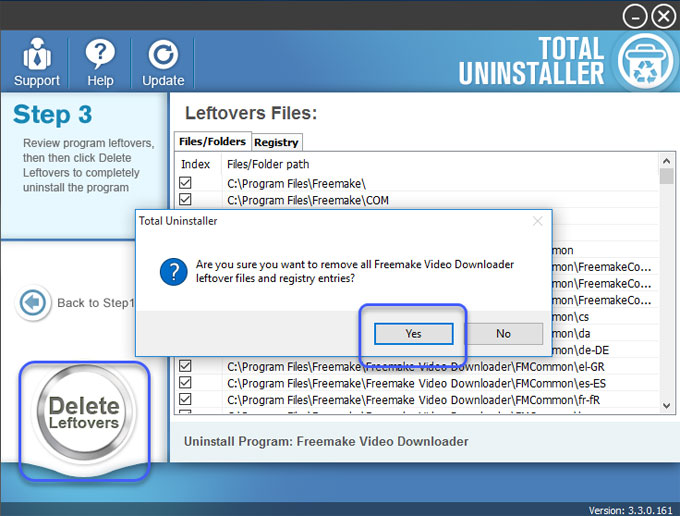
Next, all Freemake Video Downloader leftovers have been completely removed. Click OK to quit this window. Restart your computer.
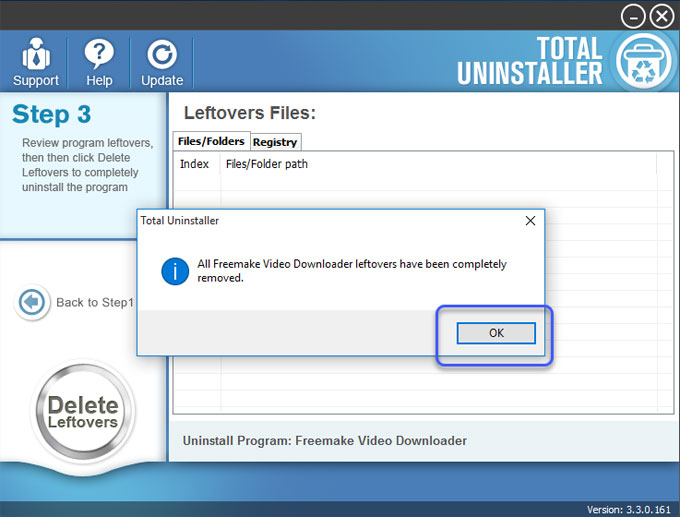
Refer to a video guide here:
Discover more "how to uninstall" tutorials here:
- How to Uninstall Plex Media Player?
- How to Uninstall Jing Software?
- How to Uninstall MPC-HC?
- How to Uninstall Freemake Video Converter
At Last
Do you want o uninstall a program with a technical uninstaller software like professionals? After completing the steps introduced above you will have the complete knowledge about uninstalling a program that you don't want anymore. If you don't feel effortless in removing a program in person, we highly suggest you choose a good-to-use uninstaller tool to help you. By this way, you won't worry about how to figure out all leftovers and if they are removed completely or not.
Feel free to give this Total Uninstaller tool a try here and click the download button to get it in no time.



