Uninstall and Remove Movie Player Pro ActiveX Control for Good
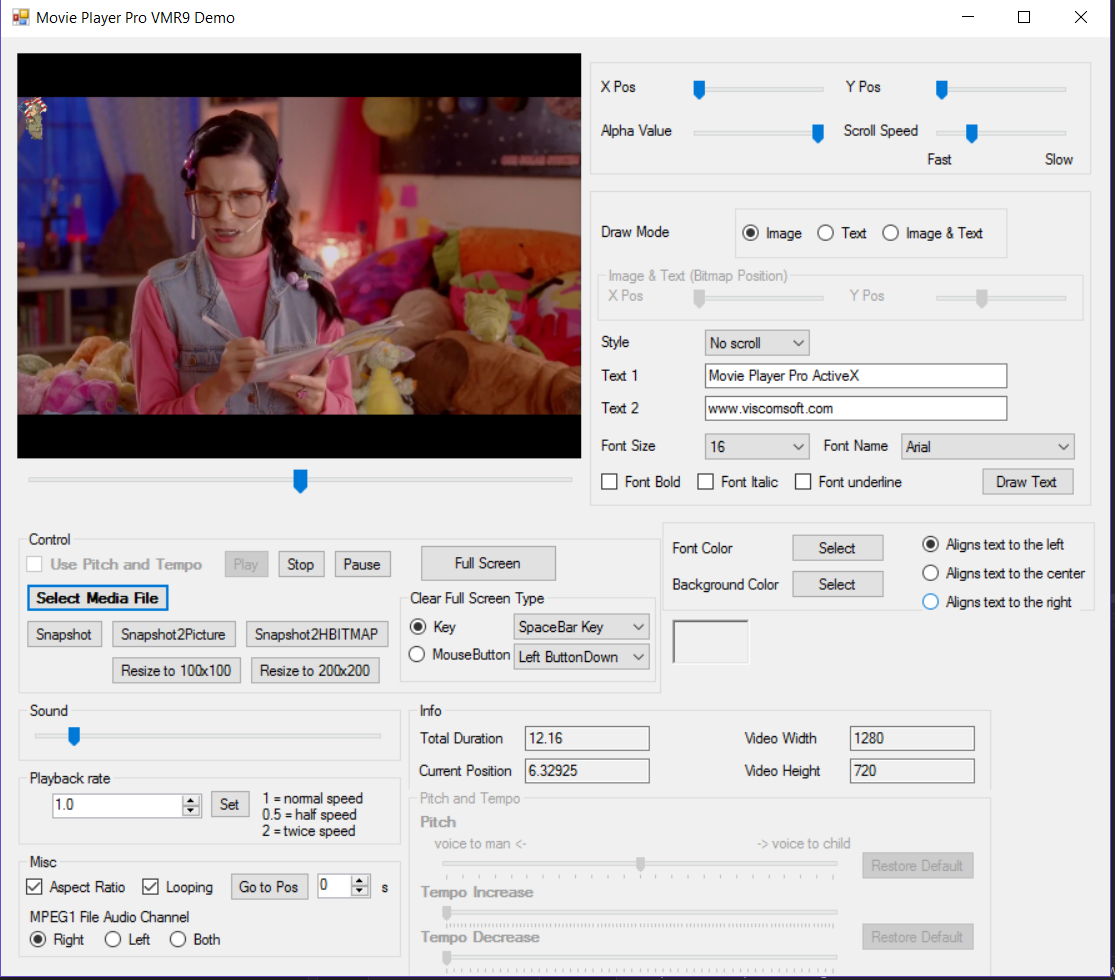
Movie Player Pro ActiveX Control is an installed app on your PC but you want to remove it now? Do you encounter any problem while performing the program from your computer? The available and effective uninstall ways here can help you to delete it smoothly.
App information
Movie Player Pro ActiveX Control is a development software developed by Viscom Software, it is often used by the Windows Developers for the need of an advanced media player, and the program supports many different file formats and advanced features like step backward and step forward frame, output video and audio signal to Decklink cards.
How can remove it in a good way?
When talk about removing Movie Player Pro ActiveX Control from the computer, it seems like people have many complains about this program removal, and have no a good idea about how can get a complete and effective removal for the application. However, I would like to say that if you take a right uninstall way, it is not so difficult and time-consuming to get rid of Movie Player Pro ActiveX Control. To uninstall the program, it is usually needed to pay attention to the following tips:
- Program which is still running on the computer often cannot be removed successfully
- People also cannot uninstall the program which is not installed properly on the computer
- When Movie Player Pro ActiveX Control cannot be fully removed from the PC, it would cause some start-up errors and also make the program cannot be re-installed smoothly
- Taking an easy, fast and complete removal can avoid many troublesome issues on the computer
Installed files and data of the program
Estimated size of the installation folder: 68.6M
Program's official website: www.viscomsoft.com
General installed files and data:
- MoviePlayer.ocx
- viscomstreaming.dll
- viscomqtde.dll
- viscomwmvp.dll
- viscomaudio.dll
- viscomsplitter.dll
- viscommem.dll
- viscomsec.dll
Correct ways to uninstall Movie Player Pro ActiveX Control
1. Conventional way to remove it manually on PC
- On the computer desktop, right-click on the Windows button
- Select the firstly item "Programs and Features", which will take you to the specific removing feature in Control Panel
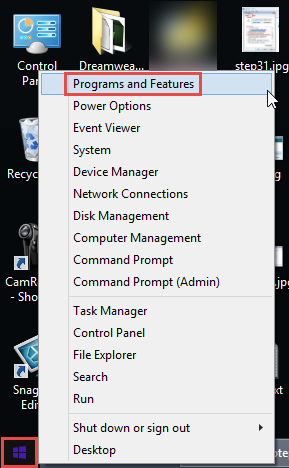
- Highlight Movie Player Pro ActiveX Control on the list, and click Uninstall and confirm the removal
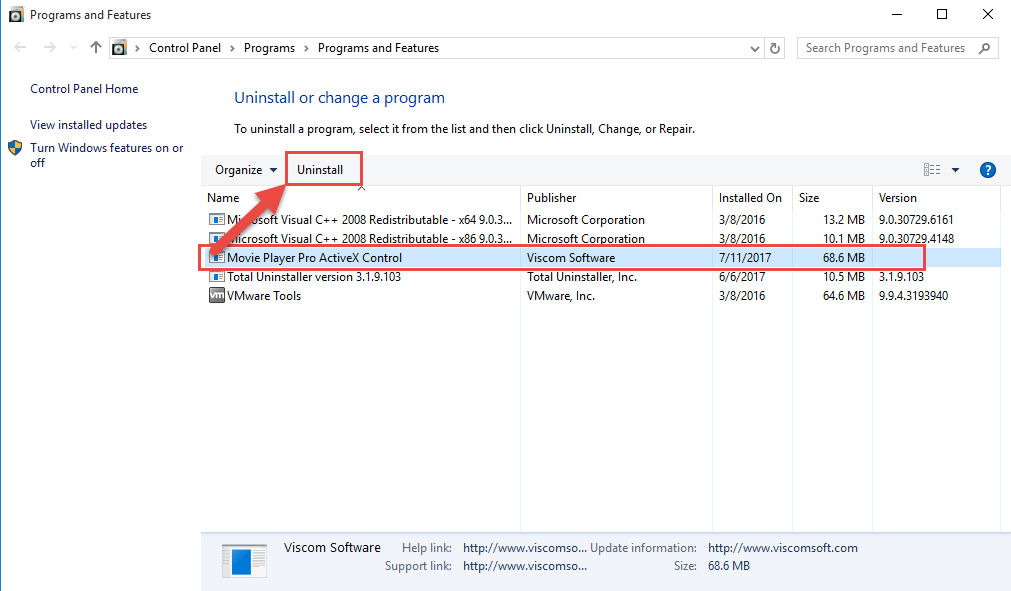
- After that, a message will pop up and ask you if you want to complete remove the program, click Yes to make sure and start the program removal
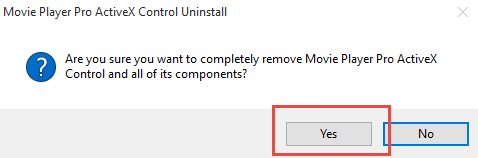
- Wait for a while until the removing process finished
- Click OK to complete the removal on your PC, and restart the computer
- After the reboot, go to check the original installation folder of Movie Player Pro ActiveX Control, and clear it if it still can be found
- Type "regedit" in the Windows search box, and open the Registry Editor
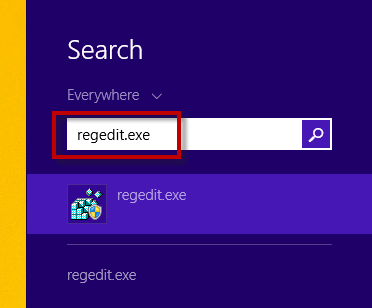
- Expand the registry groups inside, and delete the registry key/entry which are belonging to the Movie Player Pro ActiveX Control
Another way to start the removing process:
Actually, there are two available ways to activate this uninstall process on the Windows, and another way is opening the installation folder of Movie Player Pro ActiveX Control, and there is an uninstall process available at the folder which can also activating the removing process on the Windows system.
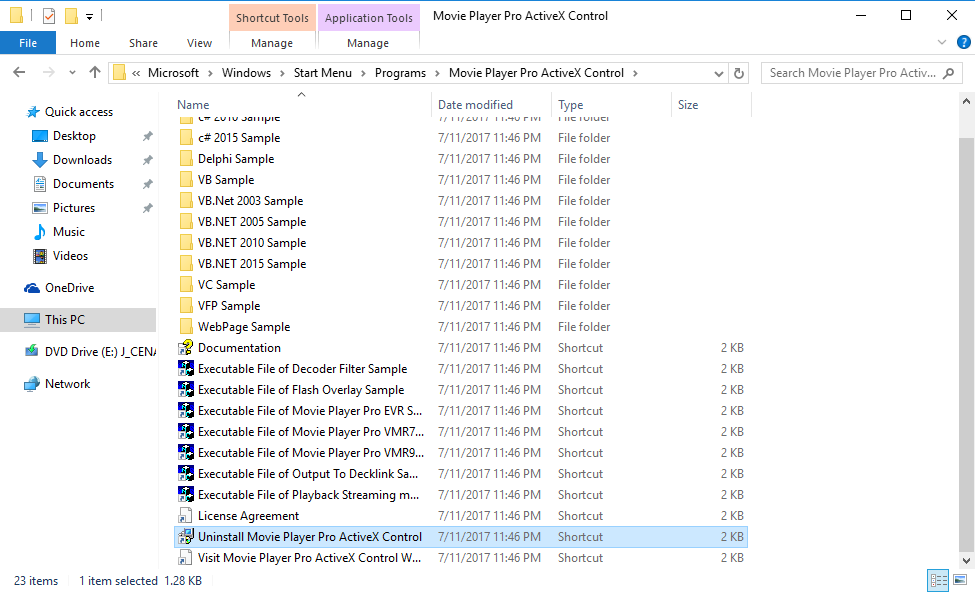
2. Take a professional uninstaller to help you uninstall it well
To completely remove Movie Player Pro ActiveX Control more quickly and easily, Total Uninstaller will be a good option for you, professional Windows uninstall utility can help the user to complete the program removal easily on the computer, and the more important is it is able to thoroughly delete the application with is standard removal and advanced leftovers removal.
You can check by yourself how does it uninstall Movie Player Pro ActiveX Control from the video:
More specific removing steps are shared here:
- Launch the Total Uninstaller on the computer
- Select Movie Player Pro ActiveX Control on the menu of installed programs, and click on Run Analysis
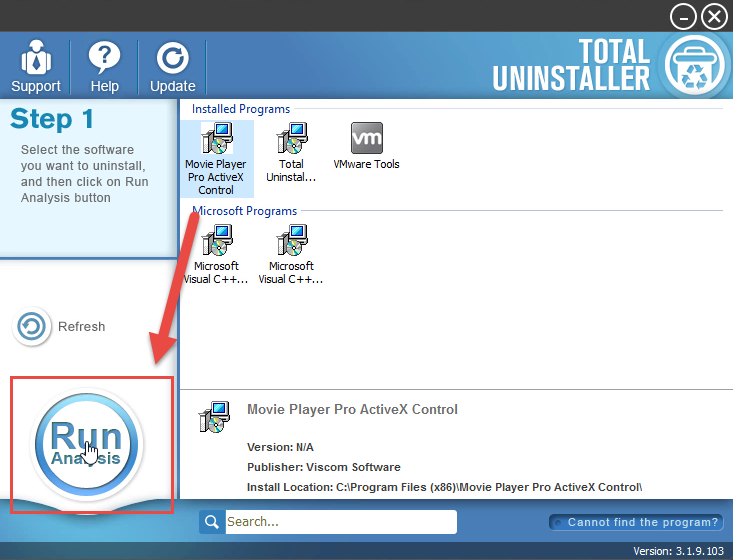
- After a while, associated files and components will then be detected and listed on the menu, and please click on the Complete Uninstall button, and Yes to confirm the removal
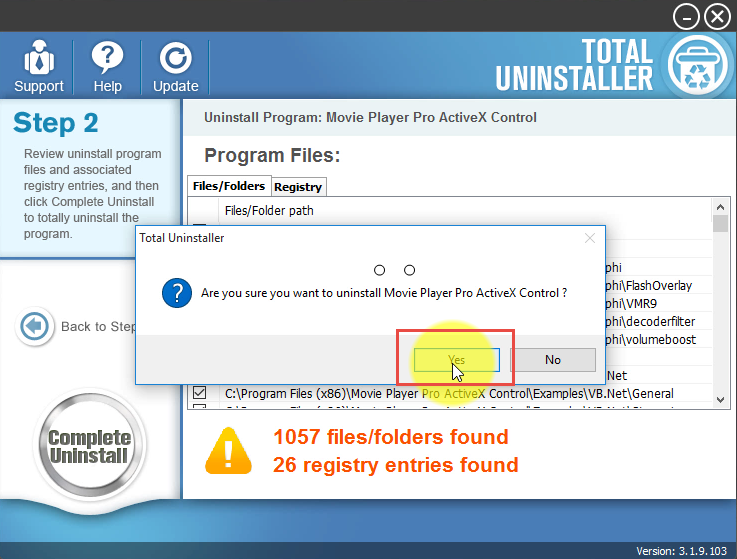
- Click on OK then the uninstallation complete
- Click on Scan Leftovers button, and delete all of detected files on the list
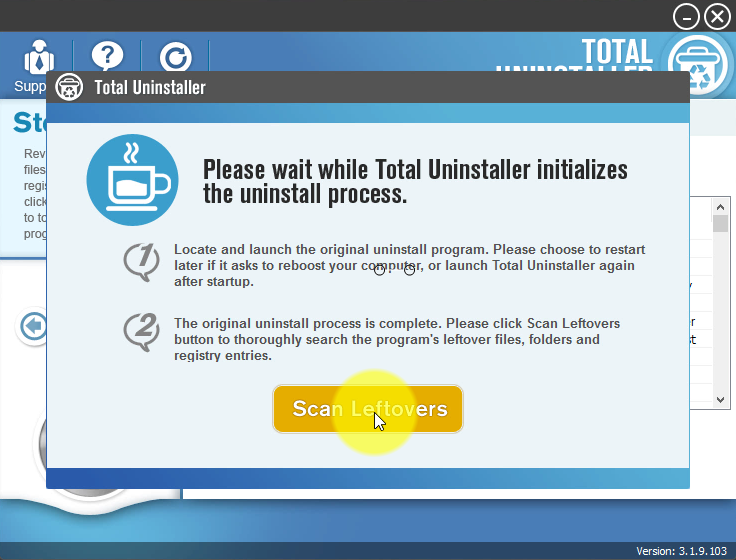
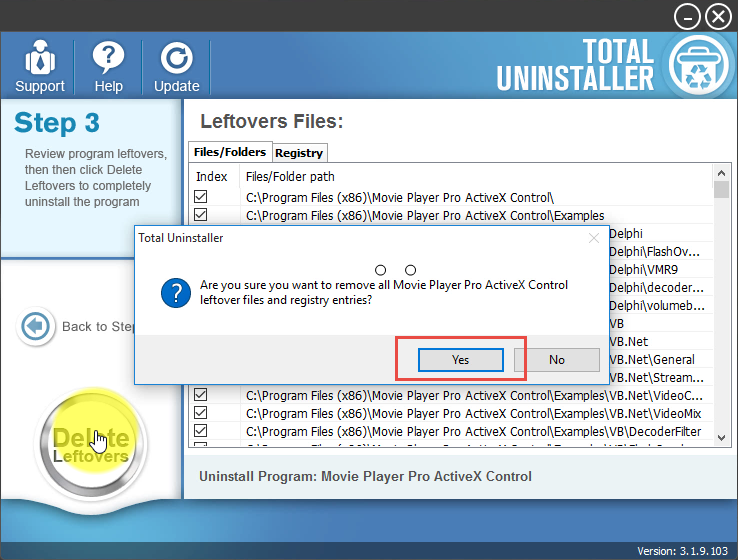
- Click on OK to complete the whole removal, and then you can exit the uninstaller and restart the your computer
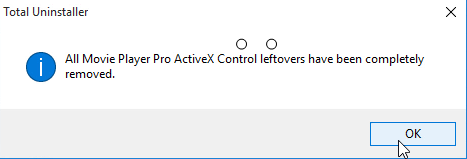
Click the the download button right now to get Total Uninstaller to remove Movie Player Pro ActiveX Control for you:



