Uninstall Screencast-O-Matic Thoroughly on the Computer
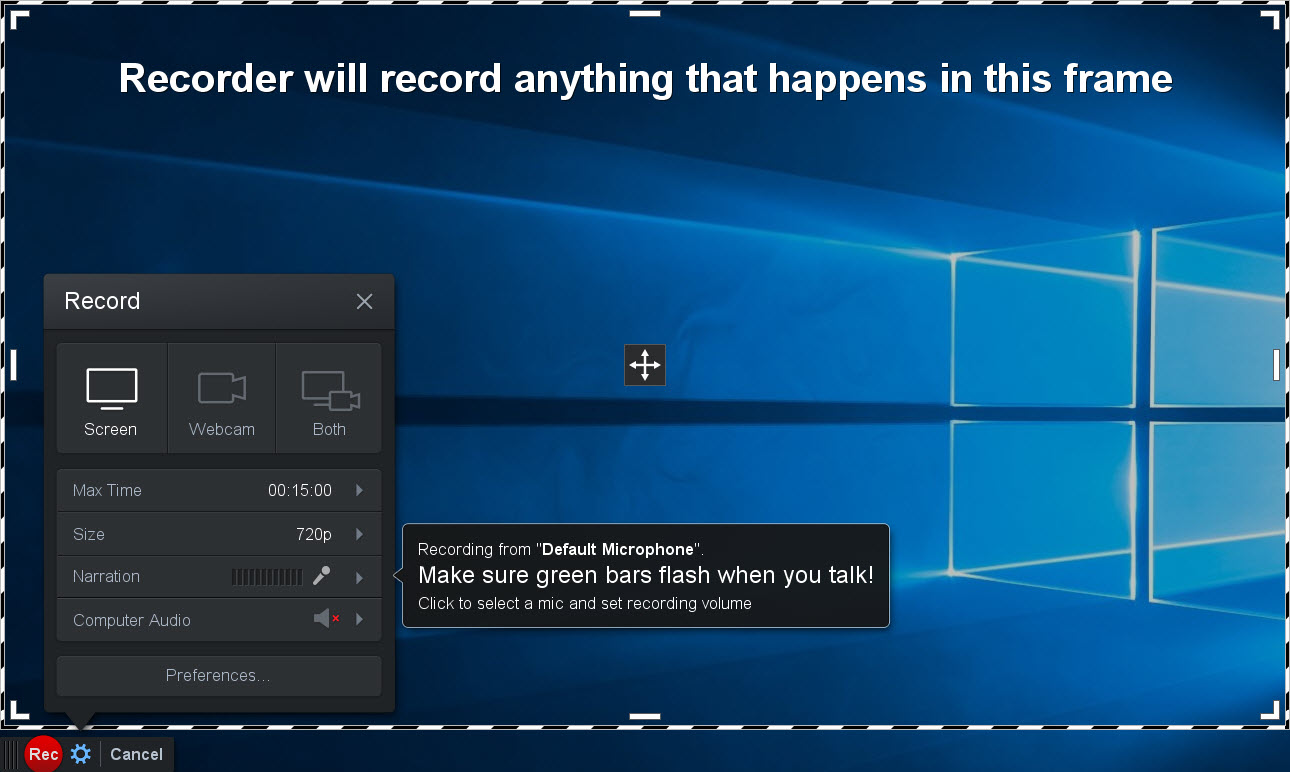
Can't take a way to uninstall Screencast-O-Matic on your computer? Or just find that the program cannot be thoroughly removed? Effective removing guides here are helpful for you to erase the program on your PC.
Screencast-O-Matic is designed as a screen and webcam recorder that can be used to take screenshot or capture video on the computer screen, and people can share them directly online, such as the Screencast-O-Matic.com and YouTube. Here are the files and components that usually installed with the program on computer:
- Screencast-O-Matic.exe
- Uninstall.exe
- som_com_encoder_2.exe
- som_fs.exe
- SOMNative-2.15.24.dll
- SOMNative-2.15.25.dll
- SOMNative-2.16.1.dll
- SOMNative-x64-2.17.3.dll
- SOMTrayNative-1.0.dll
How about the Screencast-O-Matic removal
It is for certain that many computer users know how to remove a program on the computer, and we have already successfully uninstall many applications till now, even though, it also could be a problem for some people to uninstall Screencast-O-Matic on their computers, and the most common problems of the program removal are:
- Screencast-O-Matic program does not appear on the panel of Windows removing utility
- The program removal is not effective and leave many files on the computer
- Screencast-O-Matic rremoving process cannot be activated
- Removing process crashes unexpectedly and cannot complete the removal
To uninstall Screencast-O-Matic effectively on the PC, you can check the following removing instructions and try the program removal again on your computer.
Proper methods to uninstall Screencast-O-Matic effectively
Remove Screencast-O-Matic with Total Uninstaller
Total Uninstaller is able to uninstall Screencast-O-Matic automatically on the computer, even though the program refuses to be removed by the Windows removing utility, or always result in an error issue during the removal, the advanced removal tool can uninstall it without any hassle, and more importantly, all of the program's files and data will be cleaned up with the uninstaller, so that you can easily avoid the leftover issue after the removal.
Tutorials about using Total Uninstaller to uninstall Screencast-O-Matic:
- Launch the Total Uninstaller on the computer
- Select Screencast-O-Matic on the menu of installed programs, and click on Run Analysis
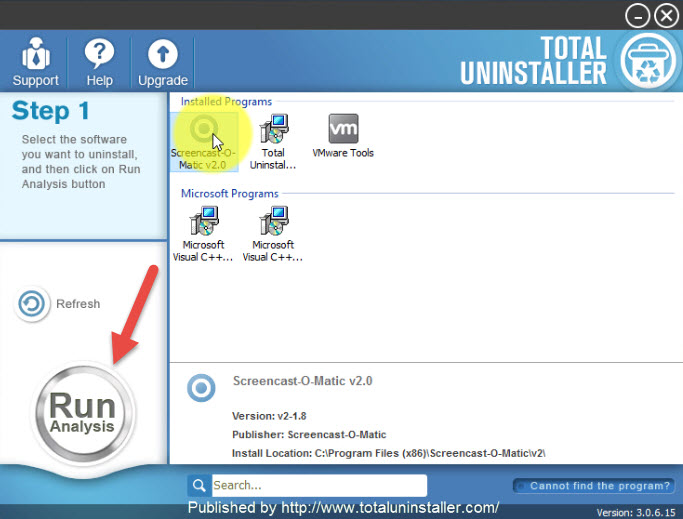
- After a while, associated files and components will then be detected and listed on the menu, and please click on the Complete Uninstall button
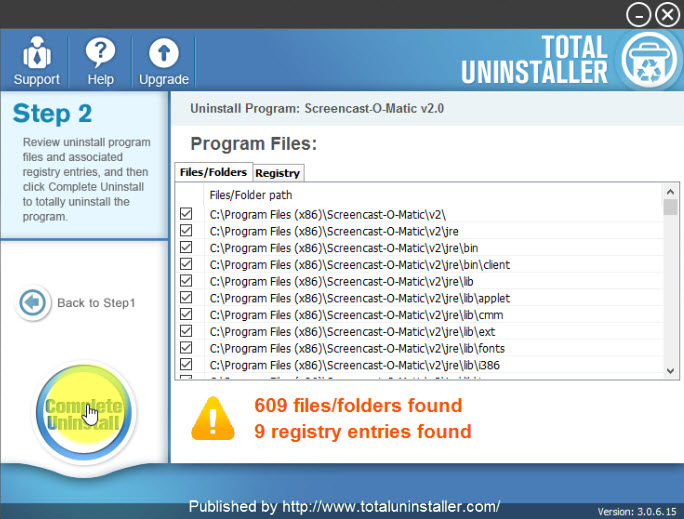
- Click Yes for confirmation, and click on Uninstaller on the wizard
- Click on Close then the uninstallation complete
- Click on Scan Leftovers button, and delete all of detected files on the list
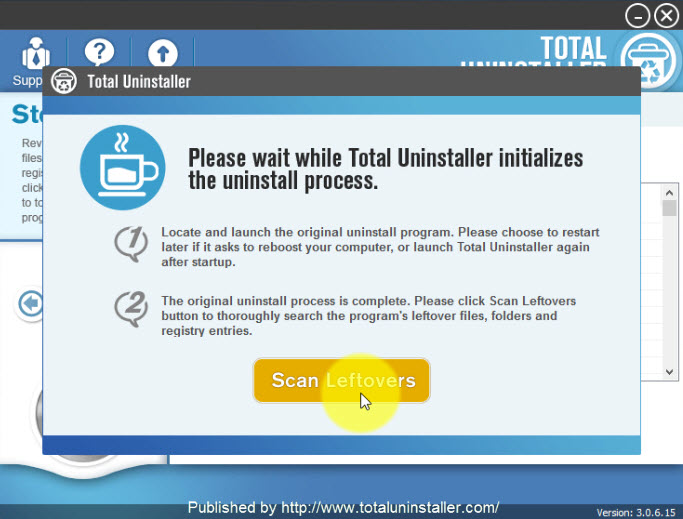
- Click on OK to complete the whole removal, and then you can exit the uninstaller and restart the your computer
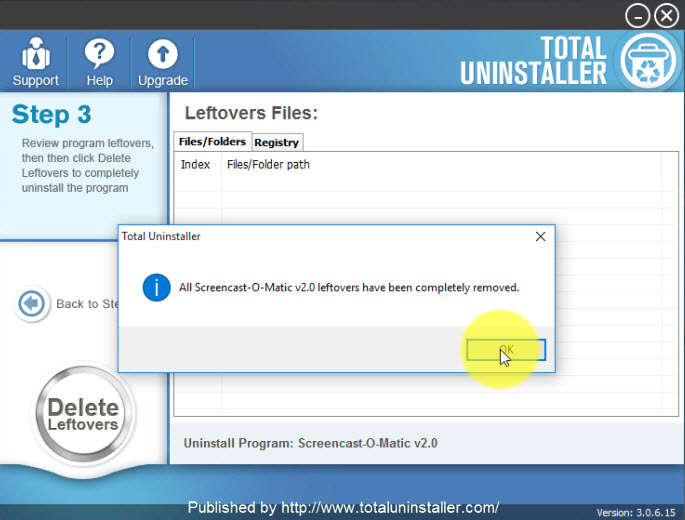
As we can see that while using the Total Uninstaller to remove Screencast-O-Matic, you will get a double scan and removal for the application, which is significantly ensure the complete removal of the application, and you won't get any remnant and removing error with the program.
Uninstall Screencast-O-Matic manually by yourself (manually)
Some people might consider not to use any kind of utility but would like to remove the program by themselves, in this case, you should be familiar with your computer system and take the following steps to remove the program thoroughly and completely on your PC.
- Right-click on the Screencast-O-Matic which is still running on the PC, and click on Stop or Exit button
- (Windows 8. 8.1, 10 user)Right-click on the Windows icon at the bottom left corner, and select Programs and Features
(Windows 7 user) Click to open the Start menu, select Control Panel, and then click Uninstall a program on the window
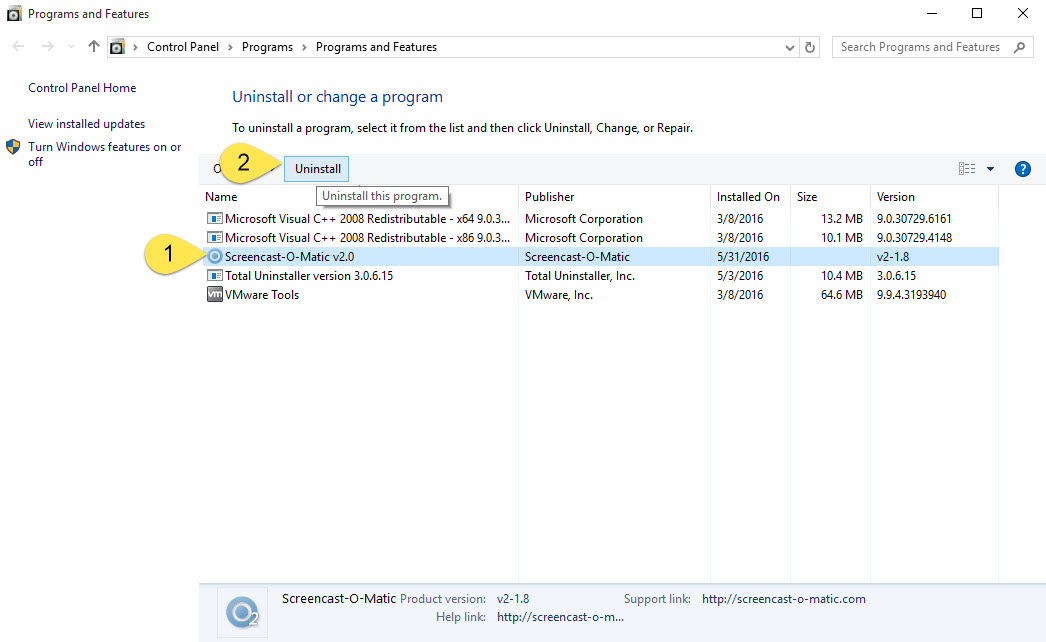
- Choose Screencast-O-Matic on the list of installed applications, and click on the Uninstall button
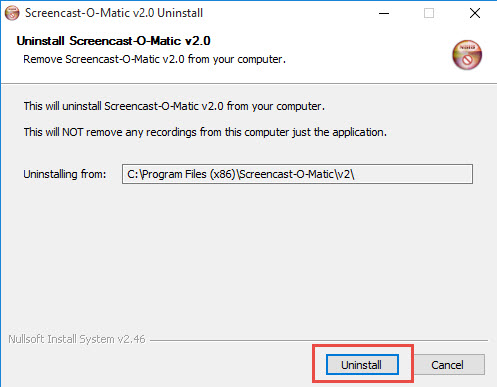
- Then the uninstall panel will display, click on the Uninstall in the window to start the program removal
- When it is finished, click on Close to exit
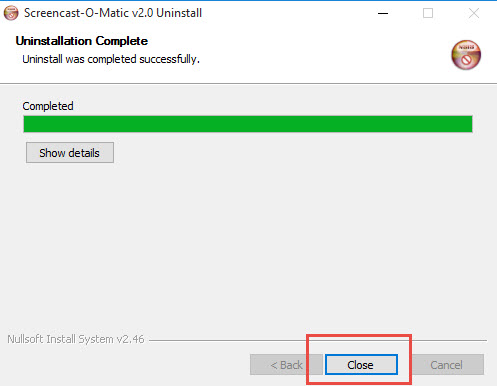
- Restart your computer
- After then, you should go to see whether all of Screencast-O-Matic's files contained in the associated folder have been removed, please manually remove them when some related files/data still can be found
- Click on Search on the start menu, and type "regedit"
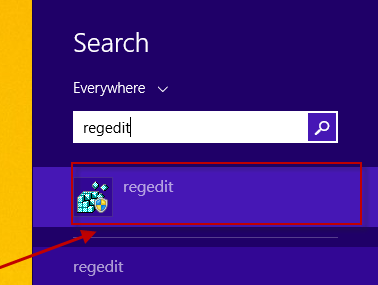
- Choose to open the regedit or Registry Editor on your PC, and delete those registry entries belonging to the Screencast-O-Matic
(If this icon has been changed to the classic start menu by Screencast-O-Matic, please click on the icon > select Control Panel >>> Programs and Features)
What if some files are left behind on your computer
There is a fact that no all of people can uninstall Screencast-O-Matic effectively on the PC, and the most common problem is the leftover issue, when there are some files cannot be removed with the the program, it would cause these problems on your computer:
- Unable to reinstall the program because the computer always diagnose that you have already installed it
- Remnant files continue to take up the hard disk space
- A start-up error or running problem occurs on the computer system.
So, in order to avoid the possible problems and free up your disk space, you have the need to uninstall Screencast-O-Matic completely when you decide to remove it on your PC.



