New Total Uninstaller 2026 released Learn more →
The only Windows uninstaller you need to completely uninstall any app, either legacy or latest versions, and clean up leftover files & entries in just a few clicks - so you can effectively reclaim drive space, fix install/uninstall problems, improve startup & app response speed, and the overall performance of your Windows device.
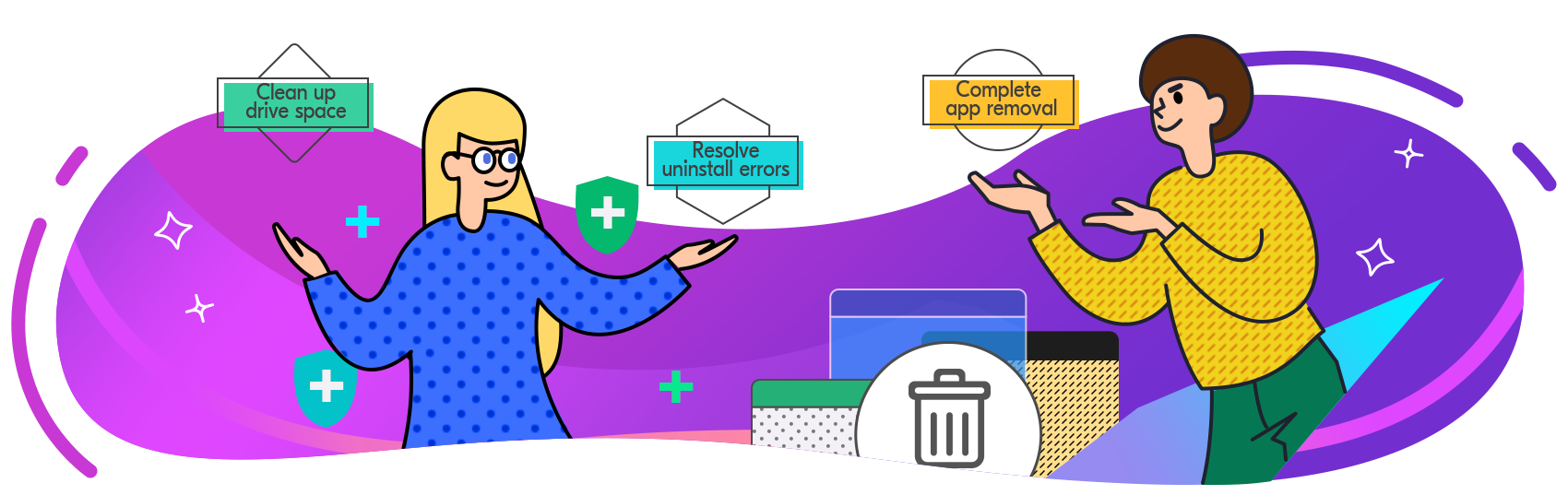


Intuitive and simple for everyone to use. You can complete the regular app removal in just a few clicks: Select the app, click Trash icon, click Start Uninstall, and then click Delete Leftovers.
Built with performance in mind, it is blazingly fast to run and perform the complete uninstall job seemlessly without any clutter, taking very minimum hardware resources of your device.
Locating the to-be-uninstalled apps has been made visual and simple: Search by app names, scroll to find apps by app icons & names, and sort apps by major vendors, drives, name & size.

Use Folder Cleaner to find & clean up leftover empty folders, Shortcut Cleaner to locate & delete invalid shortcuts, and Total Cleanup to clean up files & shortcuts of self-containing apps.
We don’t charge extra for any support. Each of your tech support request is directly handled by our well-trained in-house technicans for faster resolve, and reviewed by our lead developers.
 We're celebrating 10 years in business. Thank you for your support!
We're celebrating 10 years in business. Thank you for your support!The only Windows uninstaller you need to completely uninstall any app and clean up leftover files and entries in just a few clicks - so that you can get your Windows device up and running normally again. Get Total Uninstaller lifetime license offer now: All features, free updates, free upgrades and free technical support.

Select the to-be-removed app, and click Trash icon
Wait for the app analysis to be completed
Review located files & entries, and click Start Uninstall
Wait for the app uninstall to be completed
Click Delete Leftovers to finish the removal
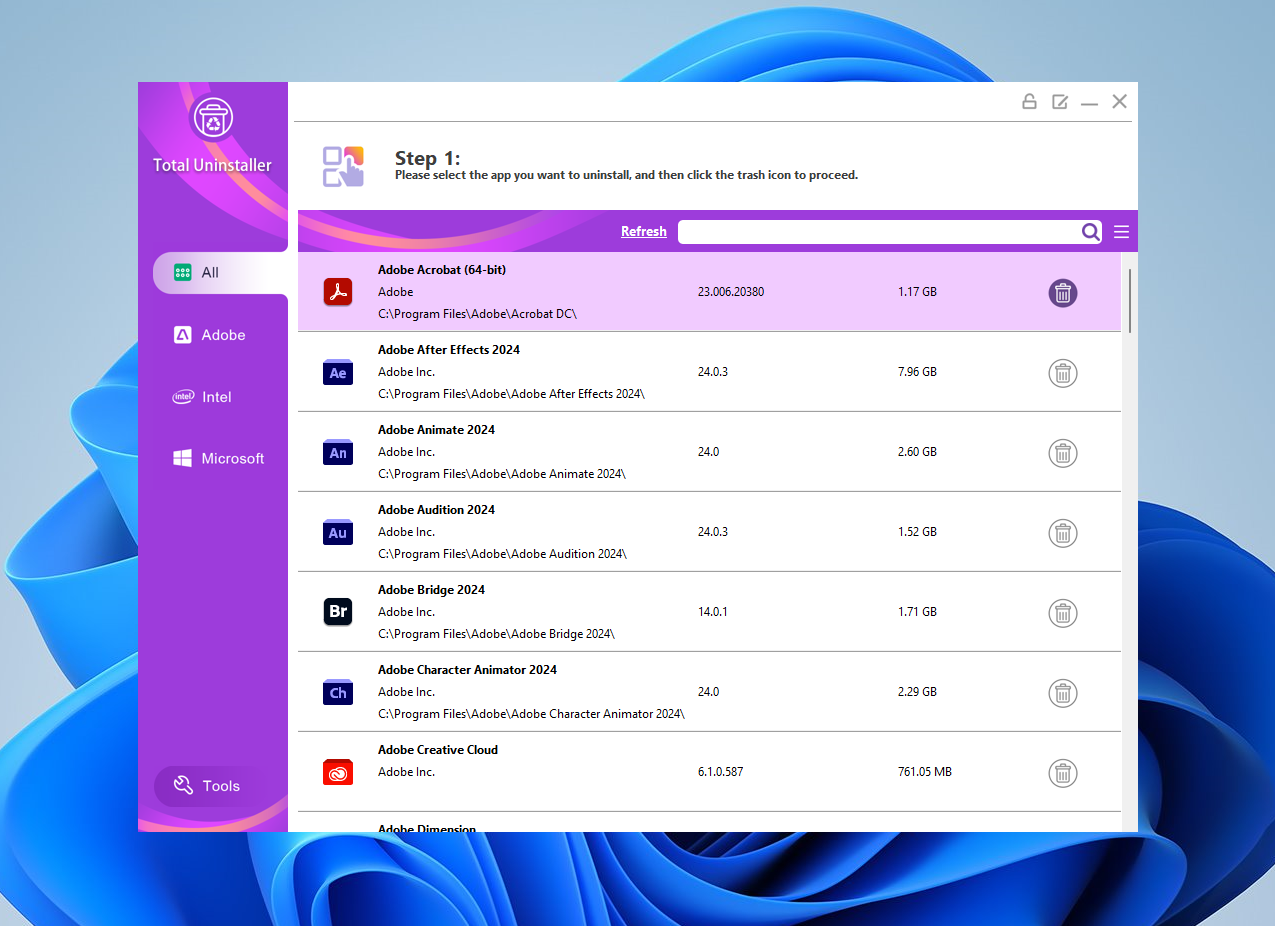
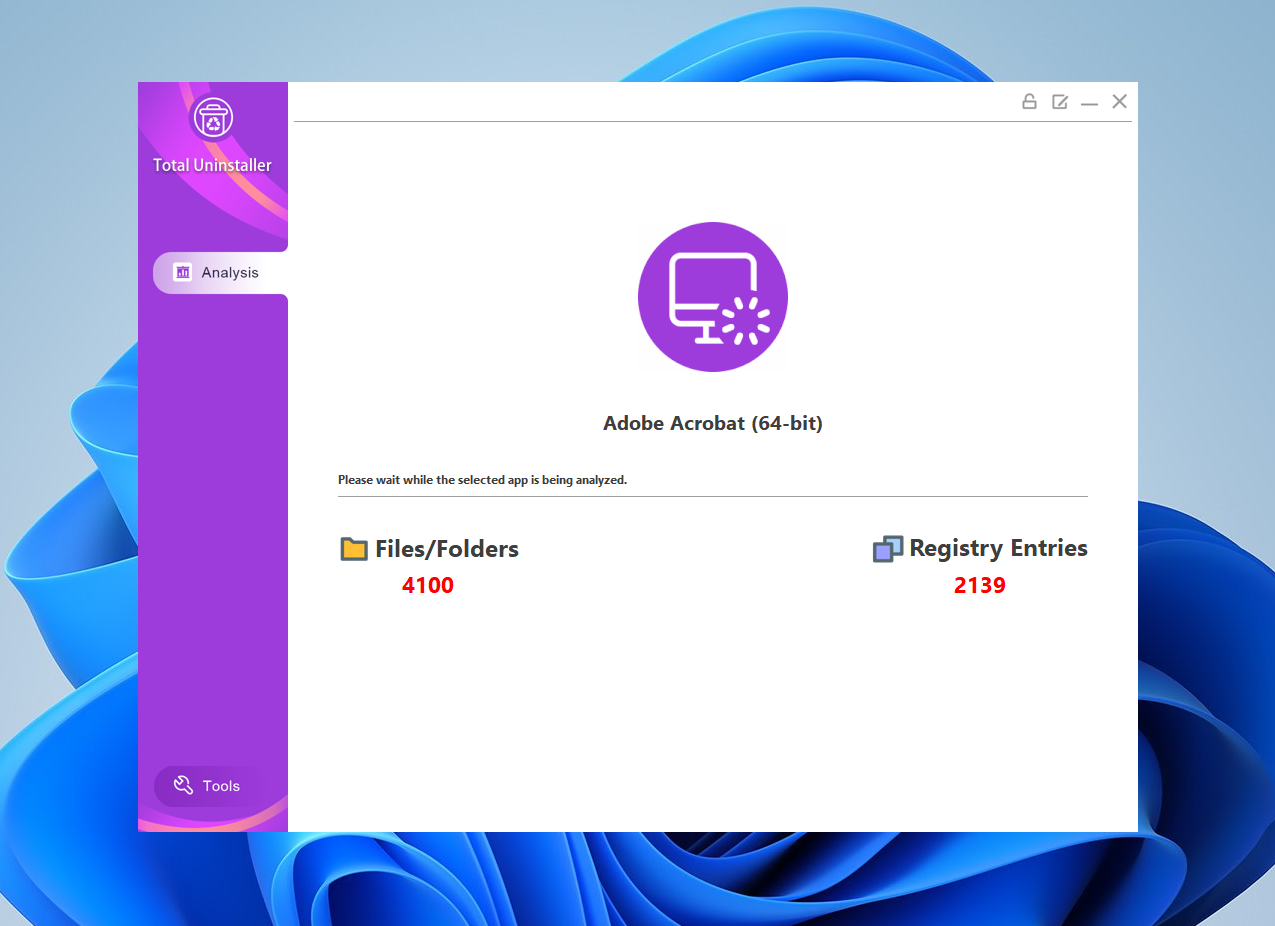
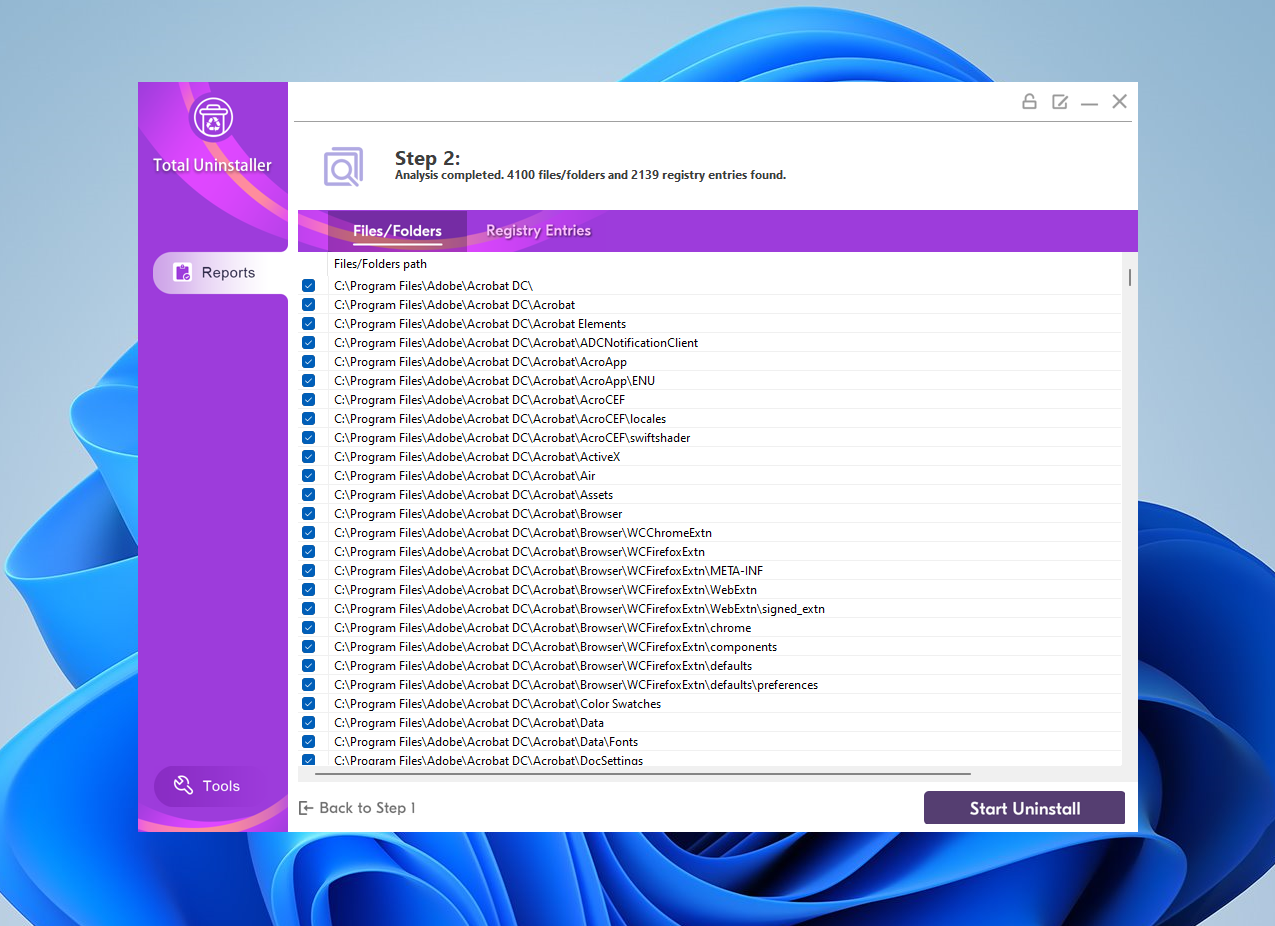
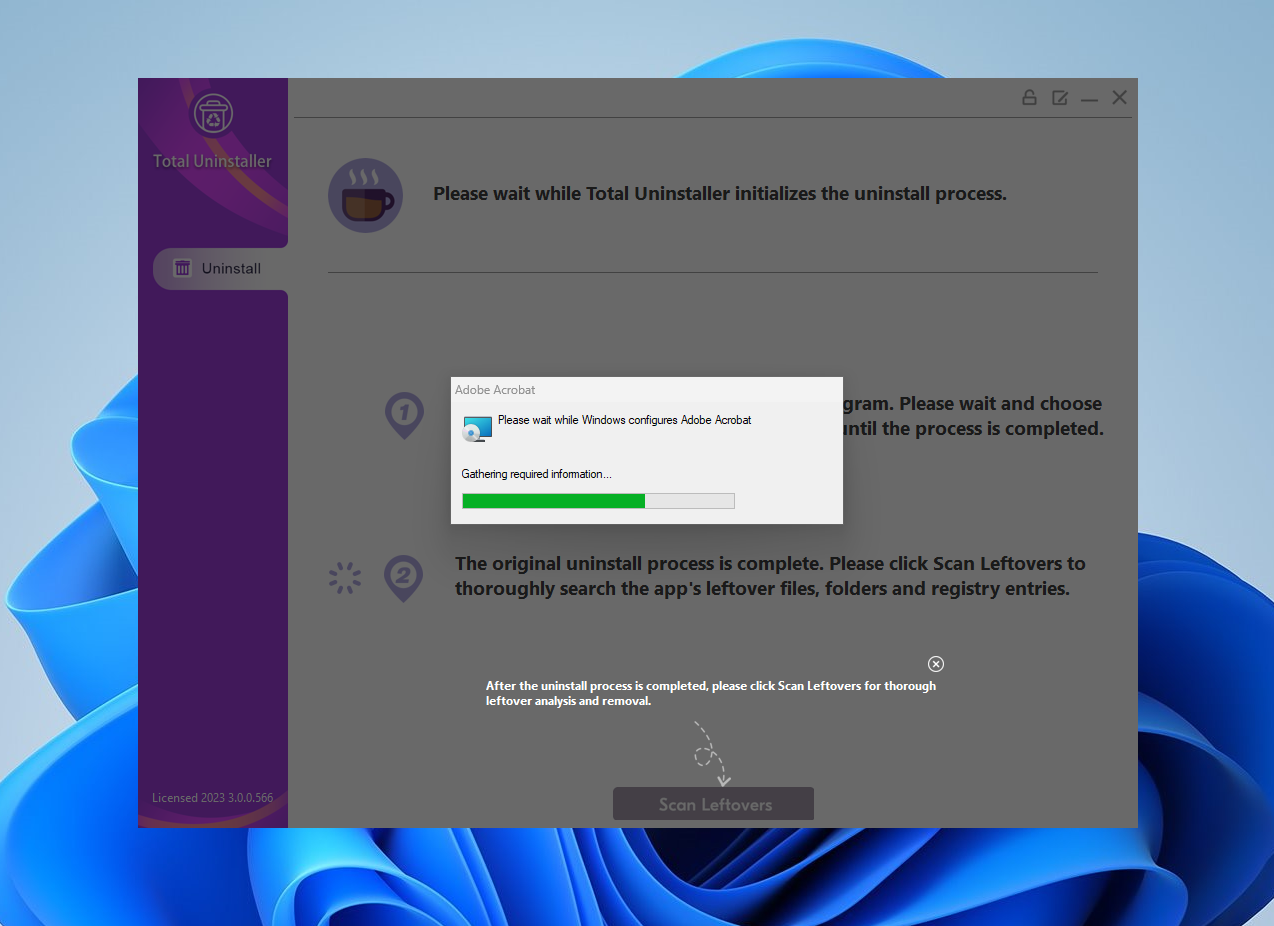
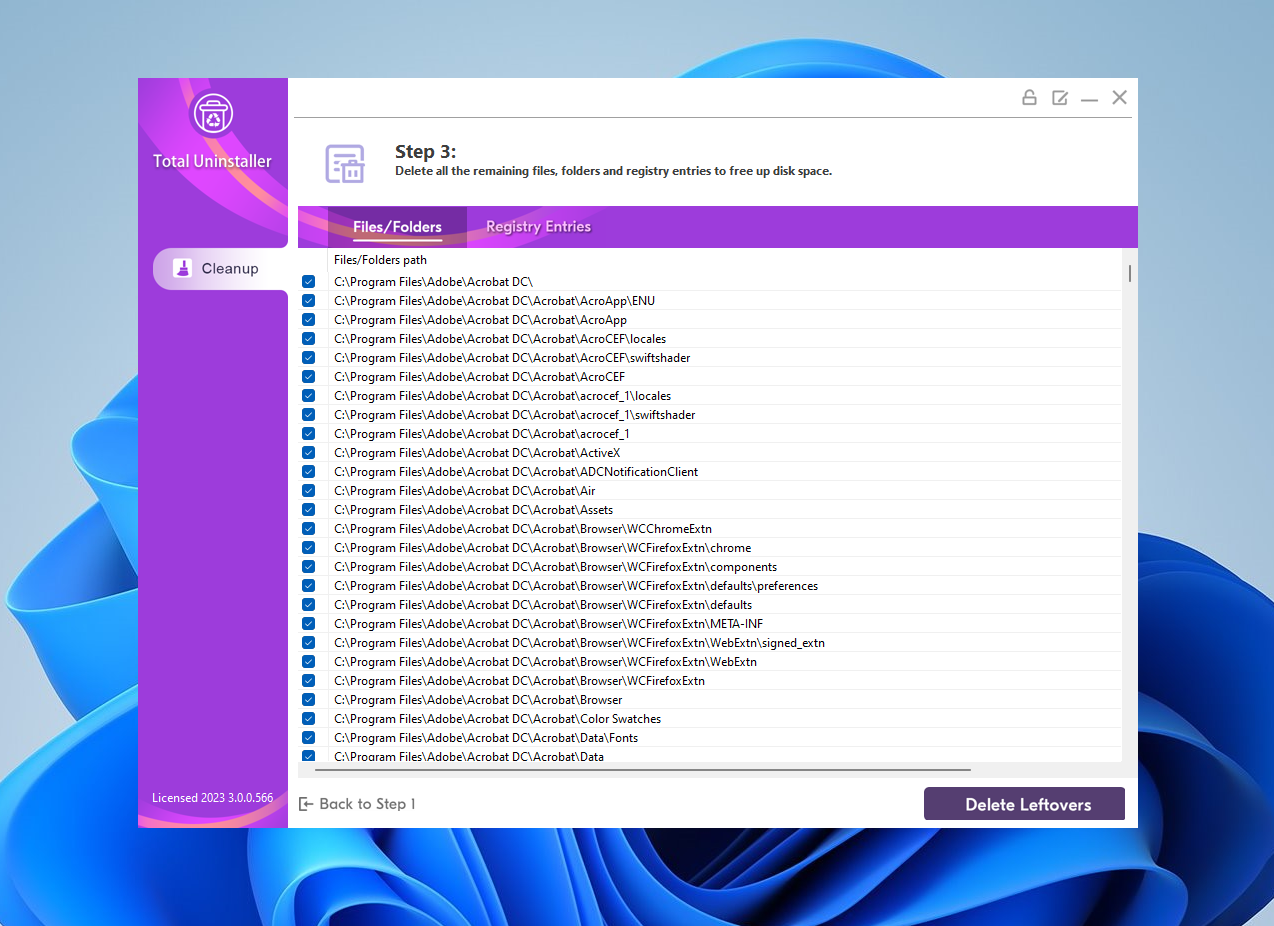
Enter app names and instantly view the app details
Scroll the sidebar to view all the apps one by one
Filter apps by different installation destinations
Filter all applications by installation date
Find apps by various app sizes, the largest on top
Find and delete invalid desktop shortcut items
Locate empty folder in the app installation directory
Delete files and shortcuts of self-containing apps

The typical uninstall process is not working as it should be. App developers pack everything like app files, Registry entries & commands into a Windows installer with .exe extension. However, the operating system does not monitor or record where these files or services to be installed, what settings or Registry entries are going to be added or changed, or dictates the way the app is going to run. And it is the responsibility of the developers for app removal and cleanups. In most cases, the official uninstaller included & installed during the installation is good enough to remove most things it has created and changed, with only a few empty folders or entries that are simple for everyone to remove. However, apps do not ship with a well-built uninstaller, resulting in messy issues like corrupted files, loads of leftover files & error messages, and causing system slowdown, longer bootup time & slow program response and instability issues.


Privacy and affordable pricing should be essential for everyone. Privacy and security can't be a bargaining chip or compromised features for you to ignore. You might have tried the so-called free cleaners and utilities to clean up or fix the messy issues. However, most of these tools are loaded with ads, bundled with or upsell to other apps, with or without your consent. As a result, your device is at the risk of privacy infringement and even security breach like being hacked. Alternatively, if you go for some paid solutions, you might be realizing most of the paid tools are charging a fee for a pro license with high pricing plans, and require you to renew the license every month or every year, or ask you to pay for version upgrade every few years. That is a high cost for every user to maintain utility tools for Windows devices.
I can't re-install the app with error messages of previous installations exist or can't be removed.
I can't install the app as the error messages saying the installation file is corrupted or incomplete.
I can't uninstall the app as the Uninstall button can't be clicked or the clicked button does not pop up any Window to proceed.
I can't find or uninstall the app as the app is not listed in the control panel, on the desktop or on the start menu.
I've uninstalled the app, but it has loads of leftover files taking up a large sum of disk space and even the desktop shortcut.
I've uninstalled the app, removed the leftover files & entries manually and disabled the services, but the system is now not performing normally.
I've used a free utility to uninstall the app, but it is bundled with other apps and pops up loads of ads. I want a cheap solution respecting my privacy.
I've followed the guides to get rid of the app. However, after an operation mistake, now I can't log in to the system.
I've found no way to delete remnants, I can isolate the remnants - but cannot delete them. I can rename the files but they keep popping-up again in the next follow on security scan.
I can't install or update the game, though I have tried to install and uninstall it again and again, but to no avail.
I can't find the app in the Apps and Features list in Windows to uninstall it. But I still have a shortcut to this app on my desktop and it is still working.
Nothing happens when I click the Uninstall button at Apps and Features section.
I can't find the app to be uninstalled in the Apps and Features section. However, it has shortcuts on desktop and at the start menu.
I want to total uninstall the portable apps, but the related files and shortcuts still exist after deletion.
There are error messages stopping the installation when I try to update/upgrade the app to the latest version.
I've uninstalled the unwanted app but it pops up whenever I start up my computer.
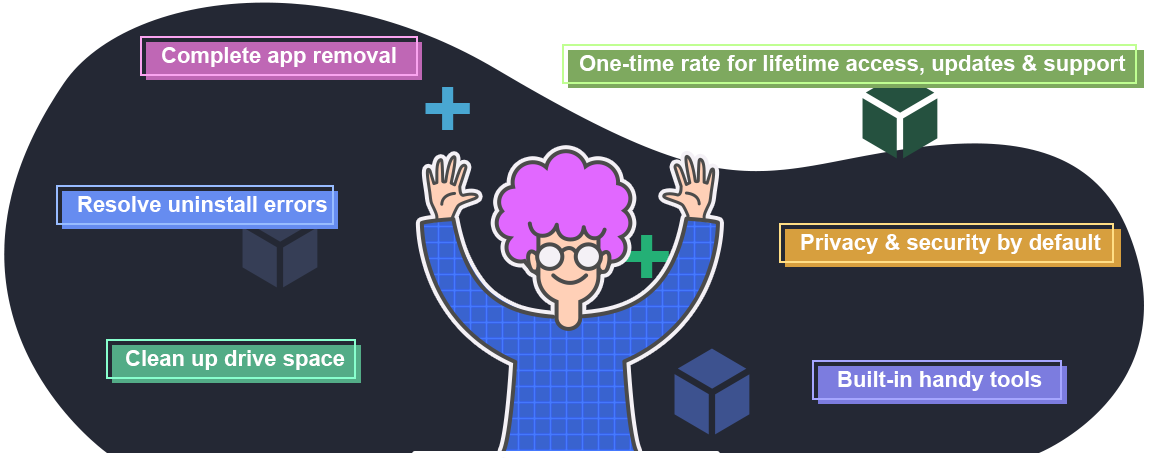
Total Uninstaller is the state-of-art uninstaller designed to remove unwanted Windows apps effectively and completely. It is simple and safe to use, and the streamlined features enable you to maintain a better Windows device state by effectively removing unused/unwanted apps, associated leftover files like registry entries and installed services completely and safely, without being worried of incorrectly deleting wrong items or causing system malfunction. The complete removal resolves the errors caused by incomplete uninstall, like the app can't be installed due to a previous installation or the app can't be uninstalled without the Uninstall button at the Apps and Features. The newly-added tools come in handy to free up your disk space and tidy up your desktop: Shortcut Cleaner used to find and delete invalid desktop shortcut items, and Folder Cleaner used to locate empty folders in the app's installation directory.
With privacy and security features by default, the 10-year old Total Uninstaller is built by a company that values your privacy. No account creation or login is required to use Total Uninstaller, and there is no bundled apps or any of the annoying pop-up ads. Everything is stored and encrypted on your local drive and nothing sensitive is tracked. You and your data always stay anonymous. With the help of Custom fix feature, you can directly contact our software developers and receive the fix to remove apps in faster fashion. Regarding new features, we will try our best to release new ones nearly every month while fixing known issues and polishing existing ones every day.

The simple-to-use interface is built for everyone to use, and allows you to effectively manage all of Windows apps in one simple, yet powerful place. You can easily locate the unwanted app, conveniently review the app information like app vendor/developer, file size, install directory & other properties, and completely remove all content of the app with a few clicks at a lightning speed.

The overview provides an at-a-glance information of all the apps in your device. It allows you to effectively and clearly review all the installed apps via the straightforwad compact list view, allowing you to view apps sorted by install date, app size, Windows official app in compact list view as well as software category in visual map.

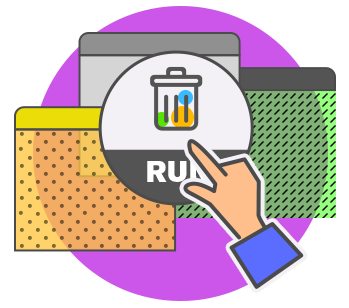
Total Uninstaller is built natively to be fast, lightweight and efficient to uninstall any unwanted app thoroughly without any clutter. Everything is automated and optimized for speed, allowing you to perform total uninstall tasks within minutes, completely removing the app & associated leftover files. It forces the running apps to exit completely, initializes the uninstall process, cleans up all the leftover files & Registry entries effectively, and then removes all the services if available.
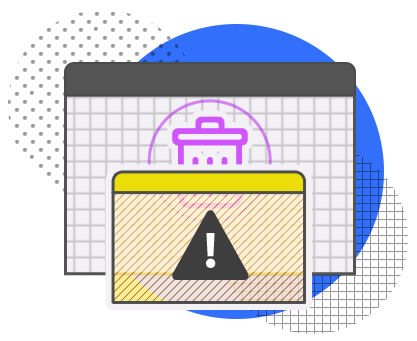
The smart search and removal capability for the app of corrupt files & Registry entries are well engineered to resolve the issues like the uninstall process not initialized, missing app uninstaller, and no-reponse uninstall function in the Apps and Features. With the effort to effectively remove all the items, the errors caused by incomplete install or uninstall are resolved with ease. A dedicated uninstall troubleshooter, developed in progress, will include all the tools to fix these issues completely out of the box.
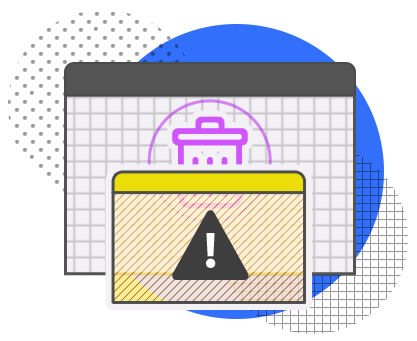
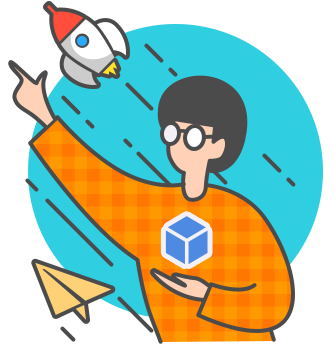
Based on feedbacks, our development team will continuously release new tools to make your machine run in a better shape on a daily basis. You can use Shortcut Cleaner to search and delete invalid shortcut items, Folder Cleaner to find and clean up empty folders in the app's installation directory, and Total Cleanup, formerly known as Total Uninstall, to completely delete files and shortcuts of self-containing apps. These tools are very handy to clean up leftovers and free up your disk space.

With privacy and security by default, Total Uninstaller keeps and encrypts everything on your local disk. No login is required and nothing of personally identifiable or sensitive is tracked or stored. Your devices and your data stay anonymous. After years of continuously developing & polishing, Total Uninstaller, built on top of these pillars, is now to allow you to manage all of the apps in one place with an ease of mind and confidence.

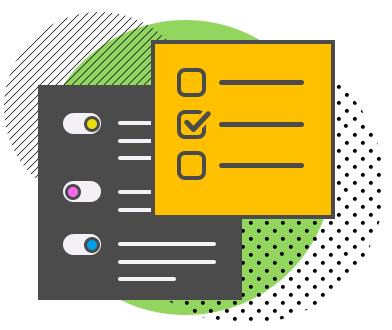
At Total Uninstaller, we stand by and are proud of the excellent support provided for every customer, who are treated with positive 1-day-reponse from real people & workable solutions delivered within 5 days, as well as the exclusive Custom fix feature that enables you to request any help to our developer team directly, who will analyze the submitted issues and then send you a custom fix once resolved, prior to a new version release.
All pricing options are affordable for everyone, without paying monthly or yearly fees to continue using Total Uninstaller app, receiving updates, and getting priority support. Total Uninstaller pricing options are one-time rates with lifetime access license without any hidden fees at all. With a lifetime license, you will receive lifetime support, app updates as well as new versions.






Total uninstall Adobe Photoshop 2024, 6,400 files & folders, and 280 registry entries removed.
Total uninstall Autodesk 3ds Max, 17,700 files & folders, and 19,262 registry entries removed.
Total uninstall Cyberlink PowerDirector, with 11,400 files & folders, and 8 registry entries removed.
Total uninstall Topas Video AI, 6,00 files & folders, and 1,440 registry entries removed.
Total uninstall QuarkXPress, 5,200 files & folders, and 1,950 registry entries removed.

