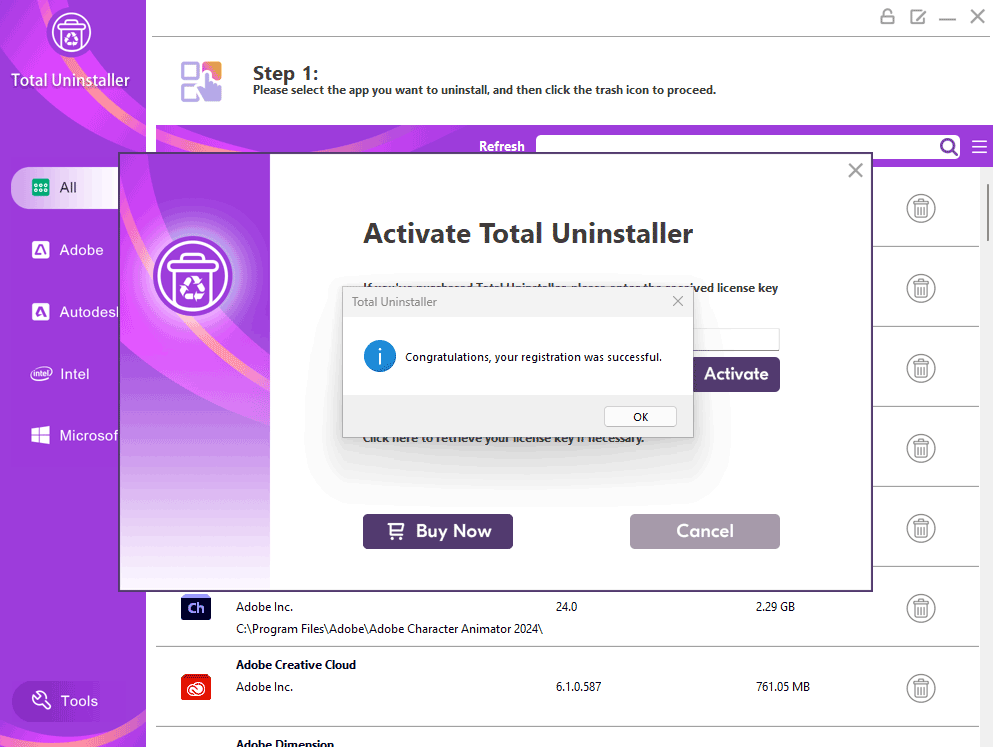How to Activate Total Uninstaller
Get how to activate Total Uninstaller 2024 today.
Step 1: Launch Total Uninstaller 2024. Click on the lock icon at the top-right corner of the homepage on Total Uninstaller 2024. You'll see a window named Activate Total Uninstaller pops up. Seen as the screenshot below.
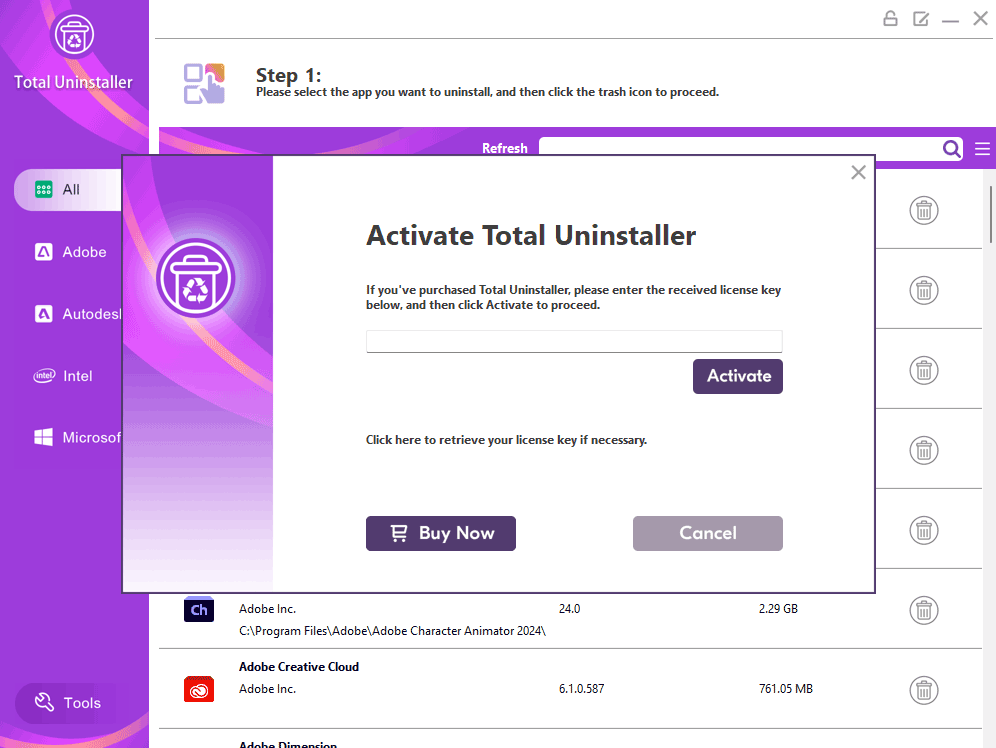
Step 2: Copy and paste your received license key into the black box. Click the Activate button.
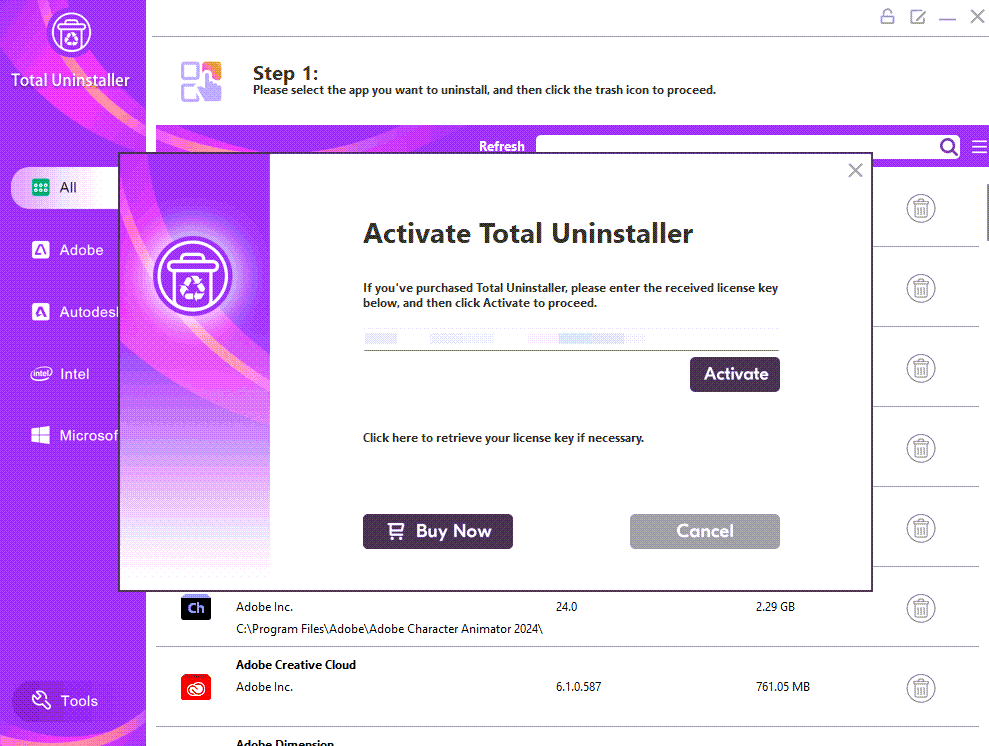
Please note: the license key will send to the email address that you used to order Total Uninstaller once the purchased is accomplished. If you haven't gotten or lost your license key, you can contact support here to get a fast solution.
Step 3: Please wait while Total Uninstaller is activating.
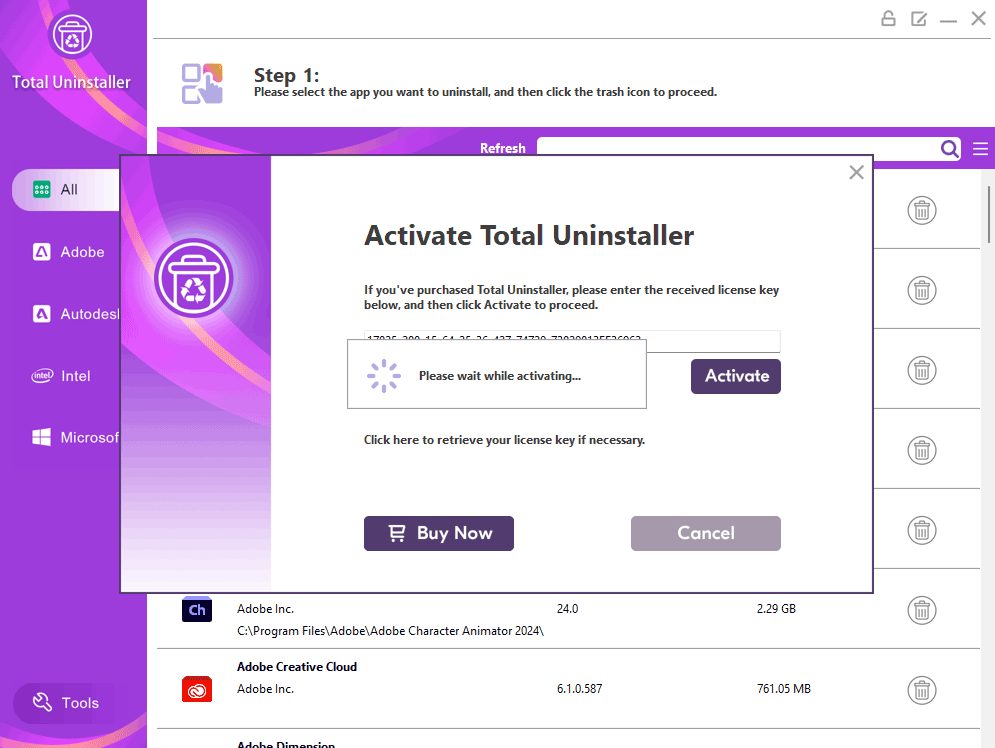
Step 4: When the activation of Total Uninstaller 2024 is completed, you will see the prompts "Congratulations, your registration is successful." Click OK. Now, Total Uninstaller is ready for working, the uninstall an app thing on Windows won't be so effortless until you use Total Uninstaller.