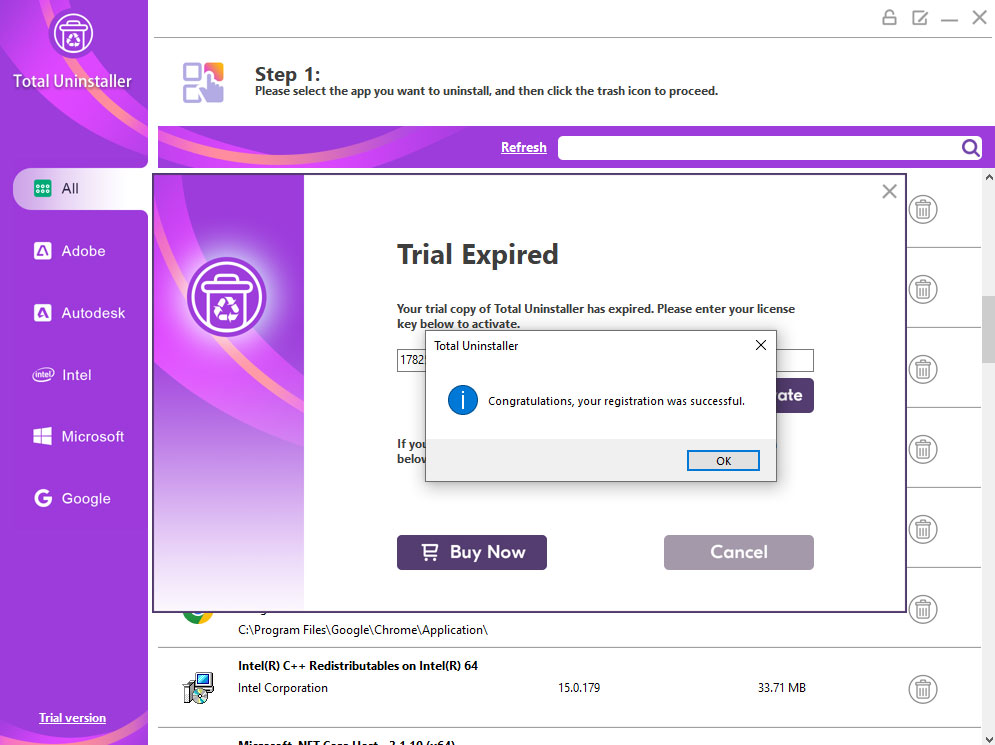How to Download, Install, and Register Total Uninstaller 2023
Welcome to get a brief guide of using Total Uninstaller 2023, regarding how to download, install, and register Total Uninstaller 2023 on a Windows-based computer. It will be easy to get started although you don't know the basic knowledge of computing. And the guide is step by step explained for you. So, don't miss out to have the latest release of Total Uninstaller 2023 a try today.
Part 1: Download and Install Total Uninstaller 2023
Step 1: If you haven't not yet downloaded Total Uninstaller version 2023, please download it at this page: https://www.totaluninstaller.com/download.html
Step 2: Double-click on the TotalUninstaller_Setup_2023 file to launch the installer. From the pop-up window, select the option: I accept the agreement. Click Next.
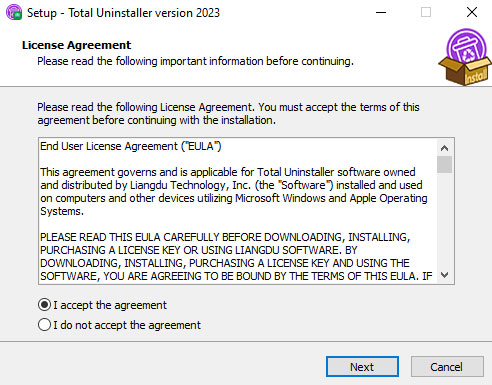
Step 3: Click Next. However, if you want to install Total Uninstaller in a different folder, click Browse and then click Next.
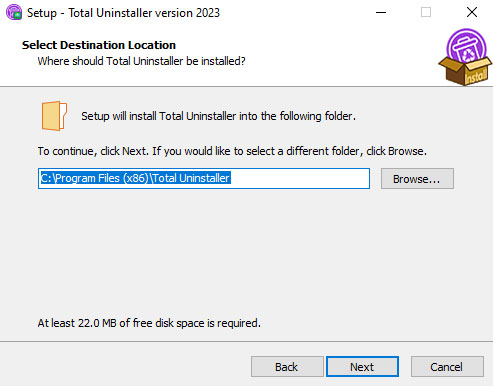
Step 4: Click Next.
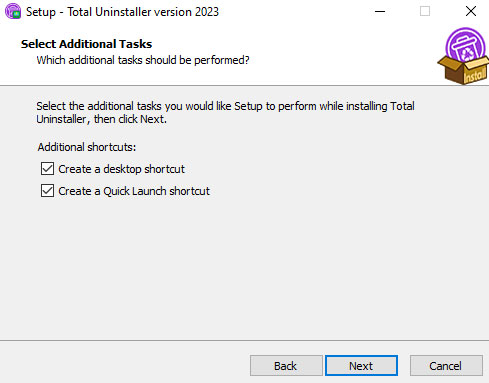
Step 5: It is the time to install, you just need to click the Install button.
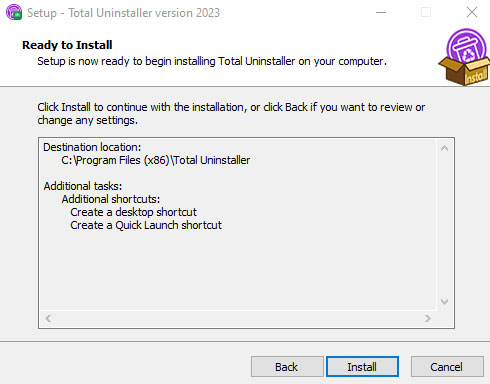
Step 6: Till now, the Total Uninstaller 2023 has been installed in your Windows. Click Finish.
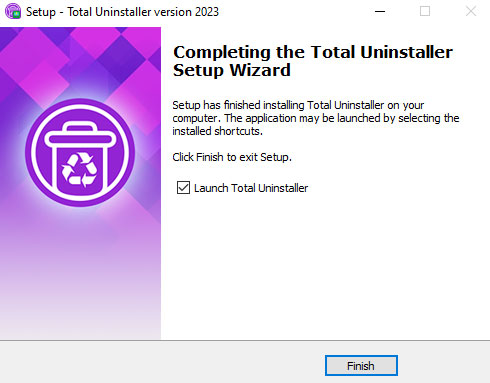
Part 2: Register or Activate Total Uninstaller 2023
Step 1: If you haven't purchased a license key for activating the Total Uninstaller 2023 and the one-time trial expired, you will see a message like the following. Click the Buy Now button to purchase a lifetime license key for 1 PC, 3 PC or 5PC.
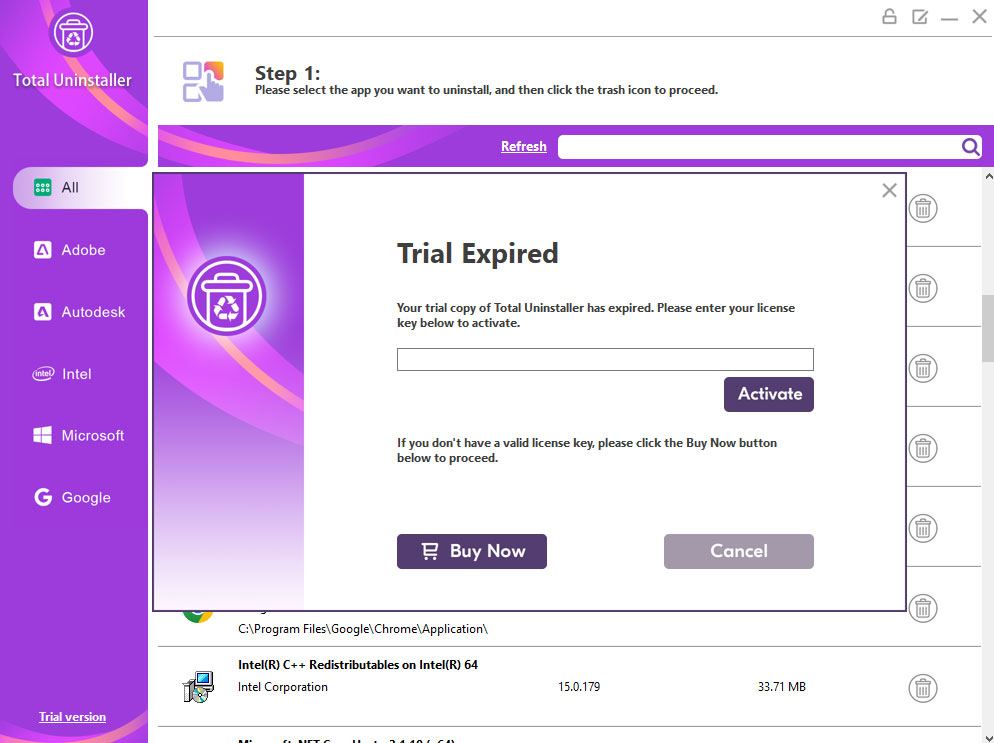
Step 2: If you have purchased a valid license key and want to activate Total Uninstaller, click the Lock icon on the top right end of the interface.
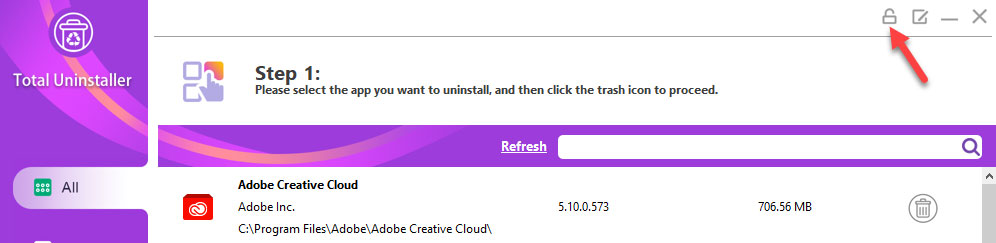
Step 3: Copy and paste the license key you just purchased into the blank box, click Activate.
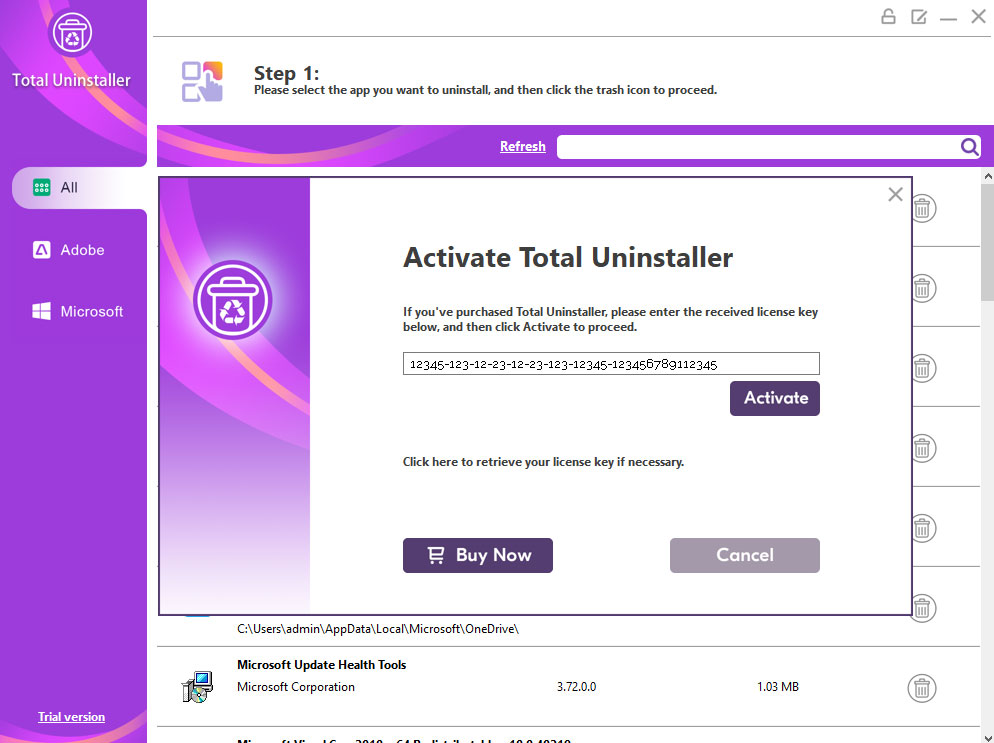
Step 4: Once completed, you will see a message says that Congratulations, the registration was successful. Click OK. Now, Total Uninstaller 2023 is ready for working for your PC.