Effective Guides to Uninstall Fitbit Connect Easily
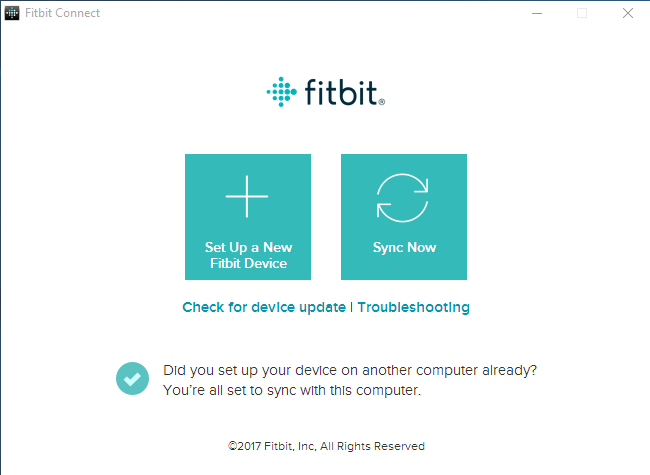
Do you get any trouble when uninstall Fitbit Connect on the computer? Can you totally remove this program by yourself without further issue? This post will be going to figure out this problem and provides the available solutions for you to get rid of Fitbit Connect on your PC.
Fitbit Connect is a tool developed by Fitbit and enable users to syncing their tracker with the computer, so as to connect and sync on the home's wireless network effectively. Upon installation, this program will create a series of data and configurations on the computer, as well as the associated registry entries on the system.
Have you got any trouble when need to uninstall Fitbit Connect from the computer? Many people posted some removing problems of that app online, so today, let's focus on how can remove the program smoothly from Windows system.
General issues of removing Fitbit Connect
- Associated components of the program cannot be found and cleaned thoroughly from PC (most common)
- Cannot find the program available on programs list of Windows removing feature
- Removing process always cannot be finished and got an error code instead
Importance of removing Fitbit Connect completely
Since many people encounter the same problem that the program cannot be reinstalled when people do not completely remove the previous one from Windows, it is very necessary and also important to learn the correct way to thoroughly remove the program from PC.
Take proper ways to uninstall Fitbit Connect completely from PC
1.Traditional removal: remove it with Windows removing feature
This is a manual way to remove the program on the computer, so please be patient and conduct the following removing steps one by one.
- Right-click on the Fitbit Connect which is still running on the PC, and stop or exit
- Right-click on the Windows icon at the bottom left corner, and select the first item "Programs and Features"
(If this icon has been changed to the classic start menu, please click on the Windows icon - select Control Panel - Programs and Features)
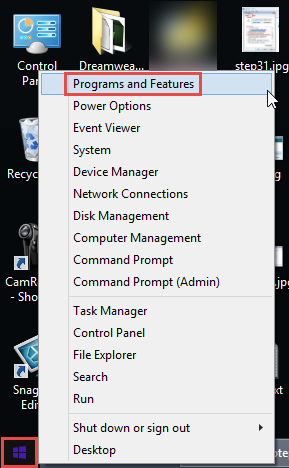
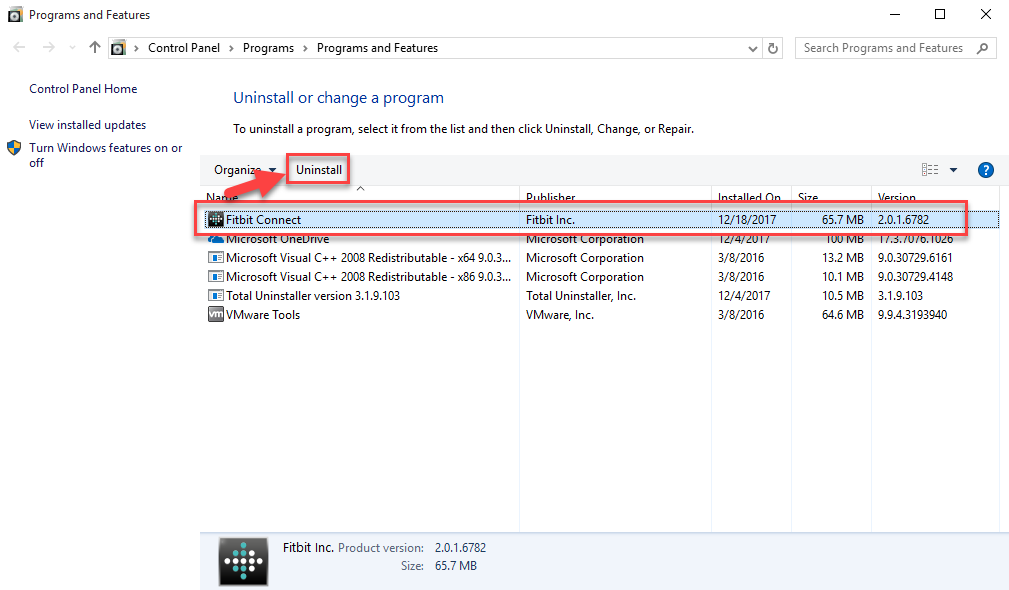
- Choose Fitbit Connect on the programs list, and click on the Uninstall button
- Click Yes to confirm and start the removal
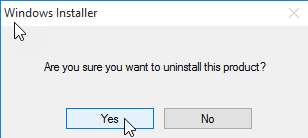
- When the removal finished, reboot your computer
Wait, if you want to totally remove the program, you still need to do the following removing jobs manually:
- After coming back to the desktop again, go to check and make sure the installation folder has been removed
- Click on Search on the Start menu, and type "regedit"

- Choose to open the regedit or Registry Editor on your PC, and delete those registry entries belonging to the Fitbit Connect, if you are not sure you could delete the right one, remember to backup the registry before delete it, because it is very risky to make a system issue for your manual error.
2.More effective approach: uninstall Fitbit Connect with automatic uninstaller
Tired of taking the manual steps to remove the program as well as its remnants on the PC? There is one more popular and also effective way to uninstall unwanted applications from the computer - taking a qualified app uninstaller, which is able to perform an automatic removal for the unwanted app, and more significantly, it can provide a 100% removal for the program and leave nothing associated on the PC.
Wanna try to uninstall Fitbit Connect? You can get Total Uninstaller from here and remove the program with the following guides (illustrations and video):
- Launch the Total Uninstaller on the computer
- Select Fitbit Connect on the menu of installed programs, and click on Run Analysis
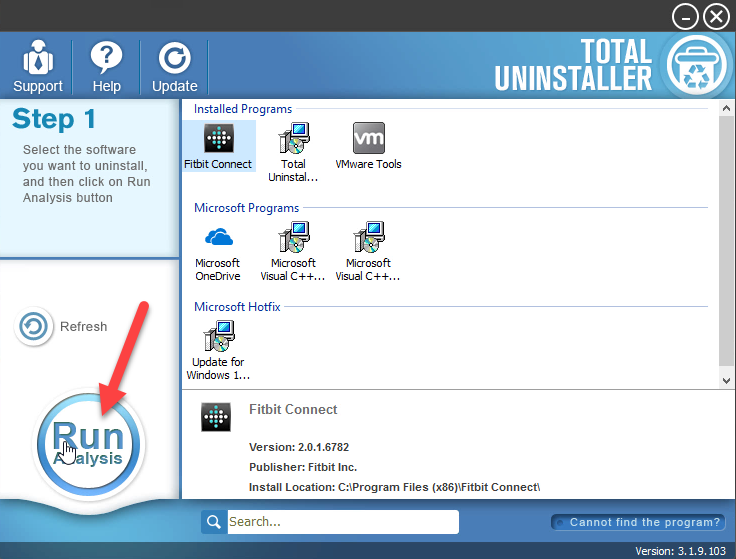
- After a while, associated files and components will then be detected and listed on the menu, and please click on the Complete Uninstall button
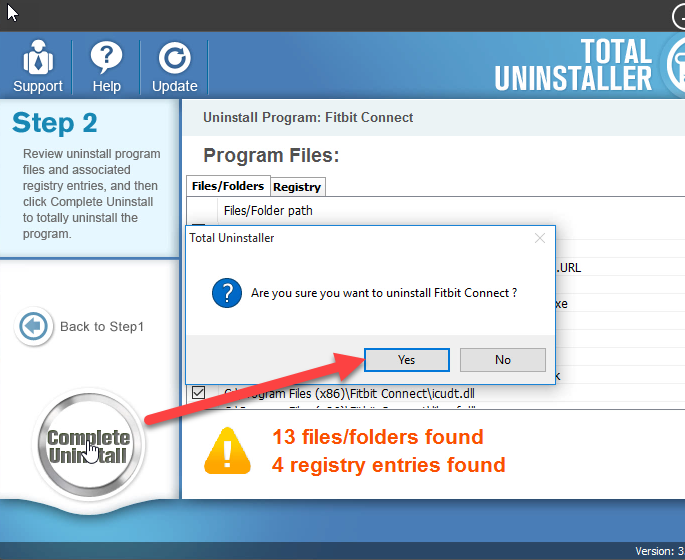
- Click Yes for confirmation and the removing process will be activated
- When it's done, click on Scan Leftovers button, and delete all of detected files on the list
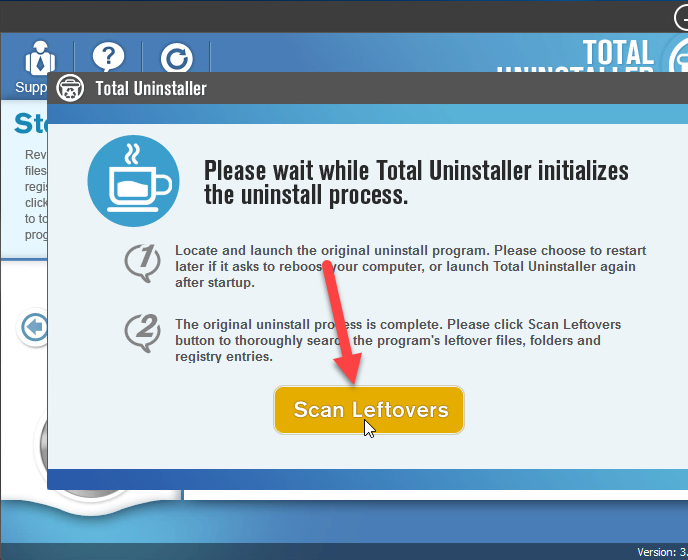
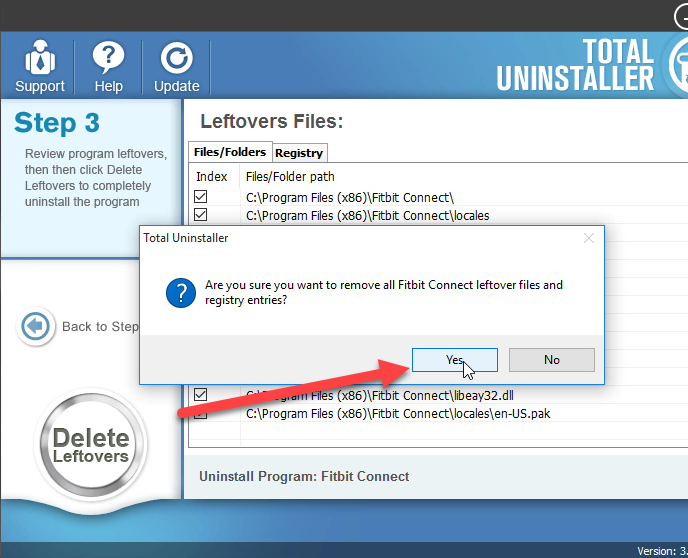
- Click on OK to complete the whole removal, and then you can exit the uninstaller and restart the your computer
Video demonstration
If you get still get some problems to remove Fitbit Connect, please try to temporarily disable your antivirus program or firewall, and stop the program running as well, and try to uninstall the program again.




