Uninstall Rockstar Games Social Club - Detailed Removal Steps

Rockstar Games Social Club is a digital rights management, multiplayer and communications service provided by Rockstar Games for use with their latest generation of games. Yet, as we notice, many users may be stuck in similar situation when trying to completely remove Rockstar Games Social Club from their machines.
Problems in uninstalling Rockstar Games Social Club:
- Rockstar Games Social Club is running and can not be uninstalled.
- An error has occurred. Please contact the program vendor Rockstar.
- Windows system fails to locate the default uninstaller of the application.
- Some components of Rockstar Games Social Club are missing or damaged.
- Rockstar Games Social Club still runs on the background after normal uninstall.
If you fail to fully uninstall Rockstar Games Social Club for the first time, it would be quite tough to totally remove it again, and the lingering remnants will negatively affect the normal function of your system. Have no idea how to effectively uninstall Rockstar Games Social Club ? Read this tutorial to learn the perfect removal methods.
Uninstall Rockstar Games Social Club With Automated Tool
Wanna get rid of Rockstar Games Social Club as easily as possible? Looking for an all-in-one solution to any program removal? Total Uninstaller is a Windows-based removal tool that can be applied to cast off all the components of target program within clicks. Just move your mouse a few times, and then the whole uninstall is done.
- Turn off all Rockstar Games apps, and then launch Total Uninstaller.
- Click Rockstar Games Social Club and click Run Analysis to proceed.

- Click Complete Uninstall after all the the components have been scanned out.
- Click Yes in the pop-up dialog and follow the prompts to complete the uninstall.
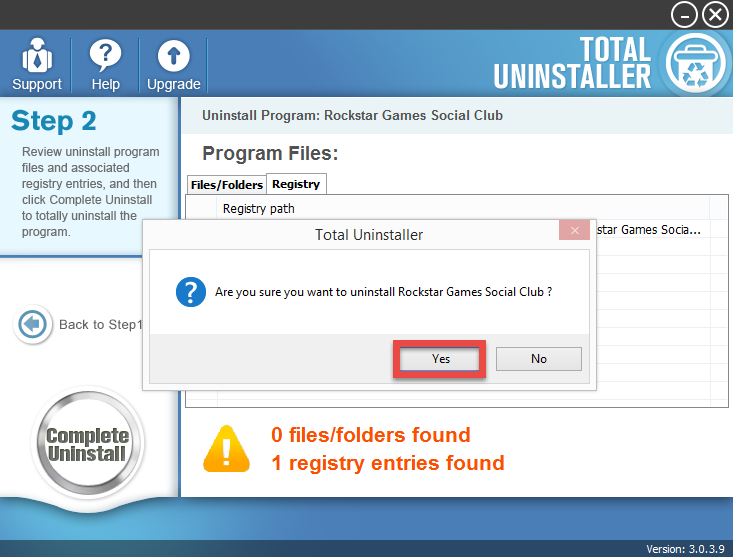
- Click Scan Leftovers and then Delete Leftovers to perform complete removal.
- Click Yes in the dialog and then OK to end Rockstar Games Social Club removal.
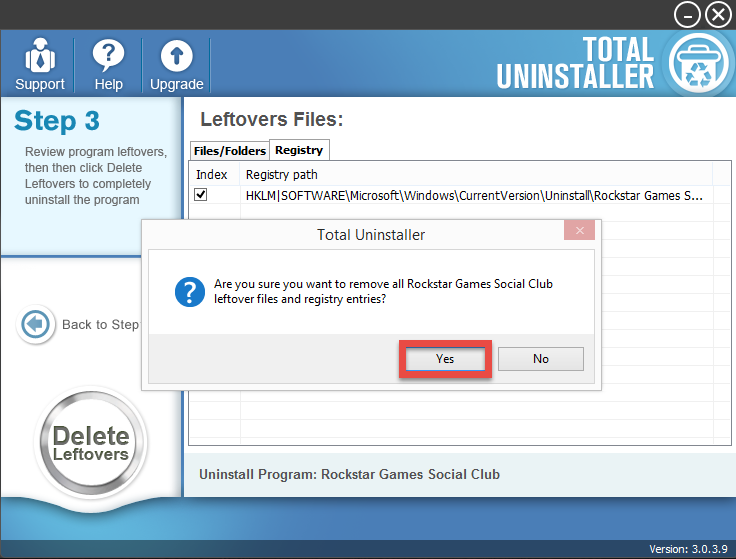
Utilizing a handy, automated and professional uninstaller not only saves your time spent in performing manual method, but also avoid the risk in modifying registry. We highly recommend both novice and experienced users to give Total Uninstaller a try.
Remove Rockstar Games Social Club Via Control Panel
If you wanna uninstall Rockstar Games Social Club without using 3rd party utility, here are the manual steps provided for your reference. Please do the following strictly.
Step 1. Reboot Windows in Safe Mode
Safe Mode is a diagnostic mode of a computer operating system that can be used for removing stubborn third party software. To avoid any possible problem in uninstalling Rockstar Games Social Club, you can enter into Safe Mode to prevent related process or service from automatically loading or opening. How to enter into Safe Mode:
- Press Windows + R keys together to access the Run option.
- Type “msconfig” in the Open: field and then hit enter key.
- Click on the Boot tab in the System Configuration window.
- Check the box for Safe boot and select the Minimal option.
- Click OK and then choose Restart option in the pop-up dialog.
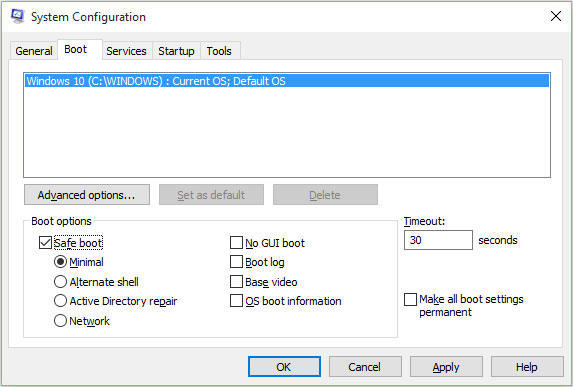
After rebooting your computer, you can perform the next step to get rid of Rockstar Games Social Club. But don’t forget to boot in normal mode after the uninstallation is completed. To exit Safe Mode, uncheck the Safe Boot option and hit OK button.
Step 2. Uninstall Rockstar Games Social Club
If you skip the step of entering into Safe Mode, then you need to turn off all the applications associated with Rockstar Games Social Club. You can activate Task Manager to end related processes running on the background. Now let’s continue.
Windows 7 :
- Head to Start > Control Panel > Program to open Programs and Features panel.
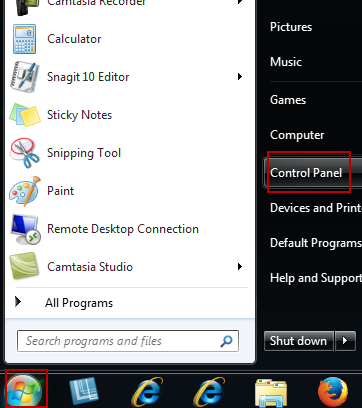
Windows 8:
- Right click on Start menu and select Programs and Features option in the list.
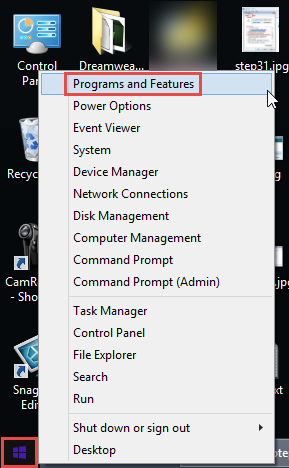
Windows 10:
- Click Start > All apps, and scroll down to locate Rockstar Games Social Club.
- Right click on Rockstar Games Social Club and choose Uninstall option in the list.
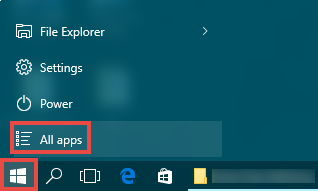
- Highlight Rockstar Games Social Club and click Uninstall button.

- Click Yes in the Rockstar Games Social Club Uninstall wizard and wait.
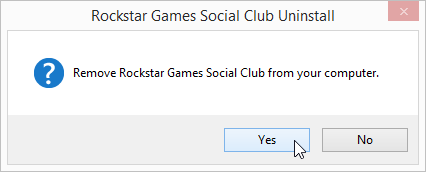
- Click Close after the uninstallation is completed, and then restart your PC.
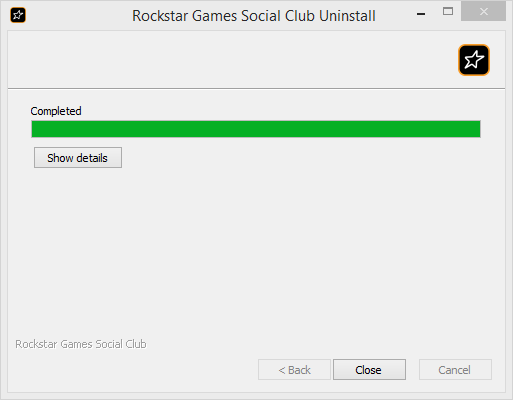
Alternatively, you can launch Rockstar Games Social Club specialized uninstaller by this way: navigate to the installation folder (generally located in C:/Program Files/ Rockstar Games/Social Club) and double click the executive file uninstallRGSC.exe.

Step 3. Remove Rockstar Games Social Club Remnants
What upsets users most is the incomplete uninstall of Rockstar Games Social Club. The default uninstaller mentioned above may only remove the main executable files of the target program, but not all its components. To fully delete Rockstar Games Social Club from your system, you should perform the undermentioned operations.
(1) Invalid Keys/Values In Registry
- Go to Start > Run, type "regedit" and hit Enter to launch Registry Editor.
- Click Yes if you are prompted to give confirmation in UAC dialog.
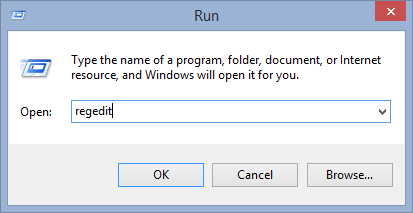
- Press Control +F together to open the Find box and then type XXX there.
- Hit Enter (and then F3) to locate the entries associated with Rockstar Games.
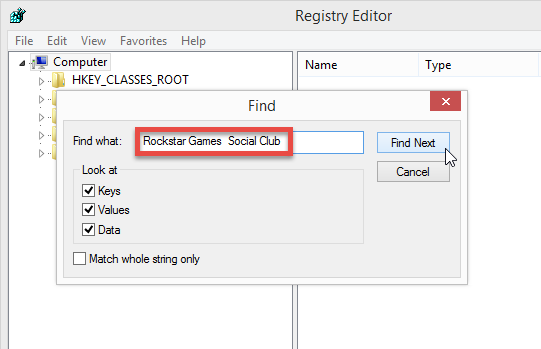
- Right click on the keys or values and choose delete option in the list.
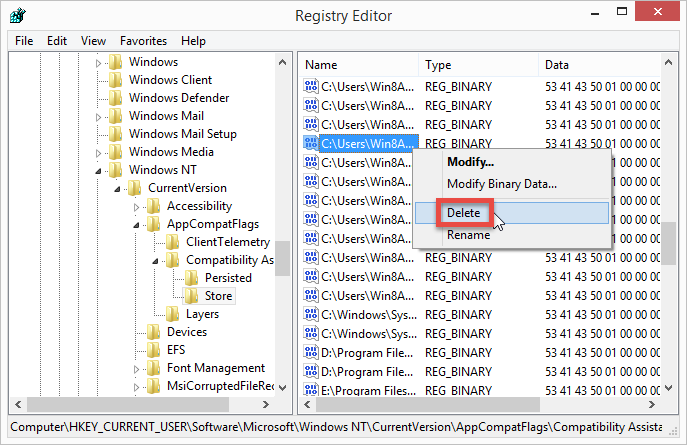
Notice: We only recommend advanced computer users to manually delete Rockstar Games Social Club leftovers in Windows Registry. Any improper modification may result in severe problem or even system crash. Always backup your registry before making any change there. Also, you can use a registry cleaner instead to save troubles.
(2) Junk Files/Folders In Hard Disk
- Head to Start > Control Panel > Folder Options, and then select the View tab.
- Check the "Show hidden files and folders" in Advanced settings and click OK.

- Click This PC on the desktop (or press Windows + E ) to open File Explorer.
- Type Rockstar Games Social Club in the Search Bar and wait a few seconds.
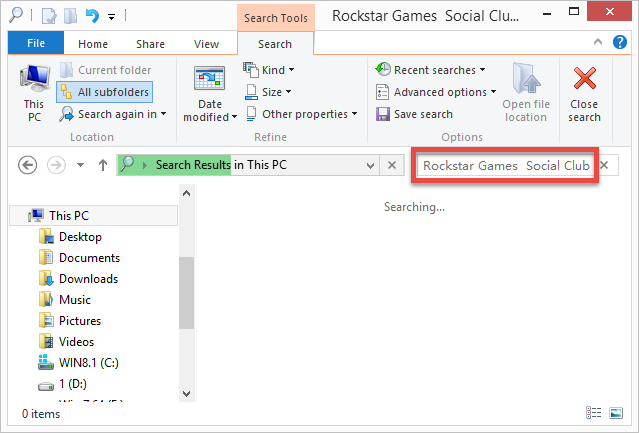
- Identify Rockstar Games leftovers in the result and delete them permanently.
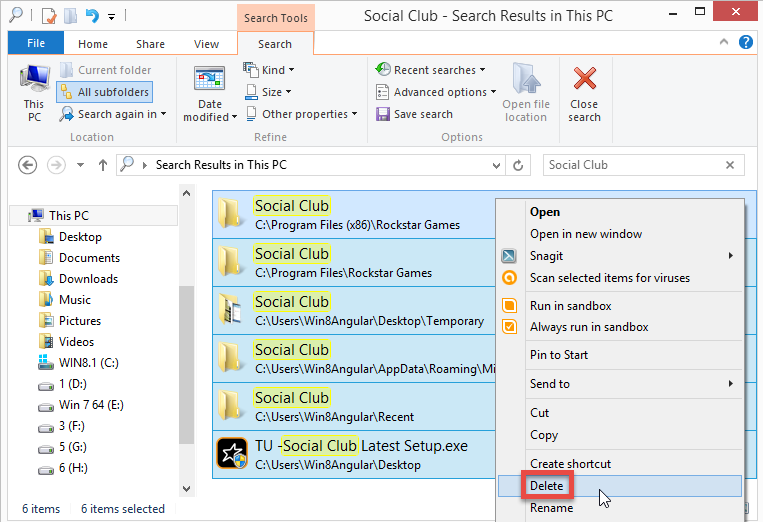
After doing all these steps you should be able to completely remove Rockstar Games Social Club. Even so, this conventional way may fail to work effectively for unknown reasons. In that case, try the automated uninstaller provided here to solve your issues. If you have any problem in uninstalling Rockstar Games Social Club, leave your comments here so we can improve this post and offer you more specific assistance.



